Free Fire: best DPI revealed; see how to configure
See how to configure the cell phone of the most diverse types of devices and RAM memory

Free Fire is known for its compatibility with a wide range of smartphones, both Android and iOS . Players will have to use a device with at least 2GB of RAM to install and run Free Fire efficiently. However, gamers will also need a decent processor on their smartphones to run the game smoothly with the best gameplay.
Also, there has been a significant change to the game with consistent updates over time. Thus, gamers can see substantial changes in the game compared to its initial version, so Free Fire has gotten heavier with each update. In addition, Garena also released the MAX variant of the original game for an enhanced experience.

In this way, gamers, especially low-end smartphone users, employ various GFX tools or booster apps to improve game output. However, this may lead to your accounts being banned from the game as the use of unauthorized third-party apps is prohibited. However, gamers may consider changing device settings such as DPI for better results .
Free Fire: what is DPI and how it helps to improve the gaming experience
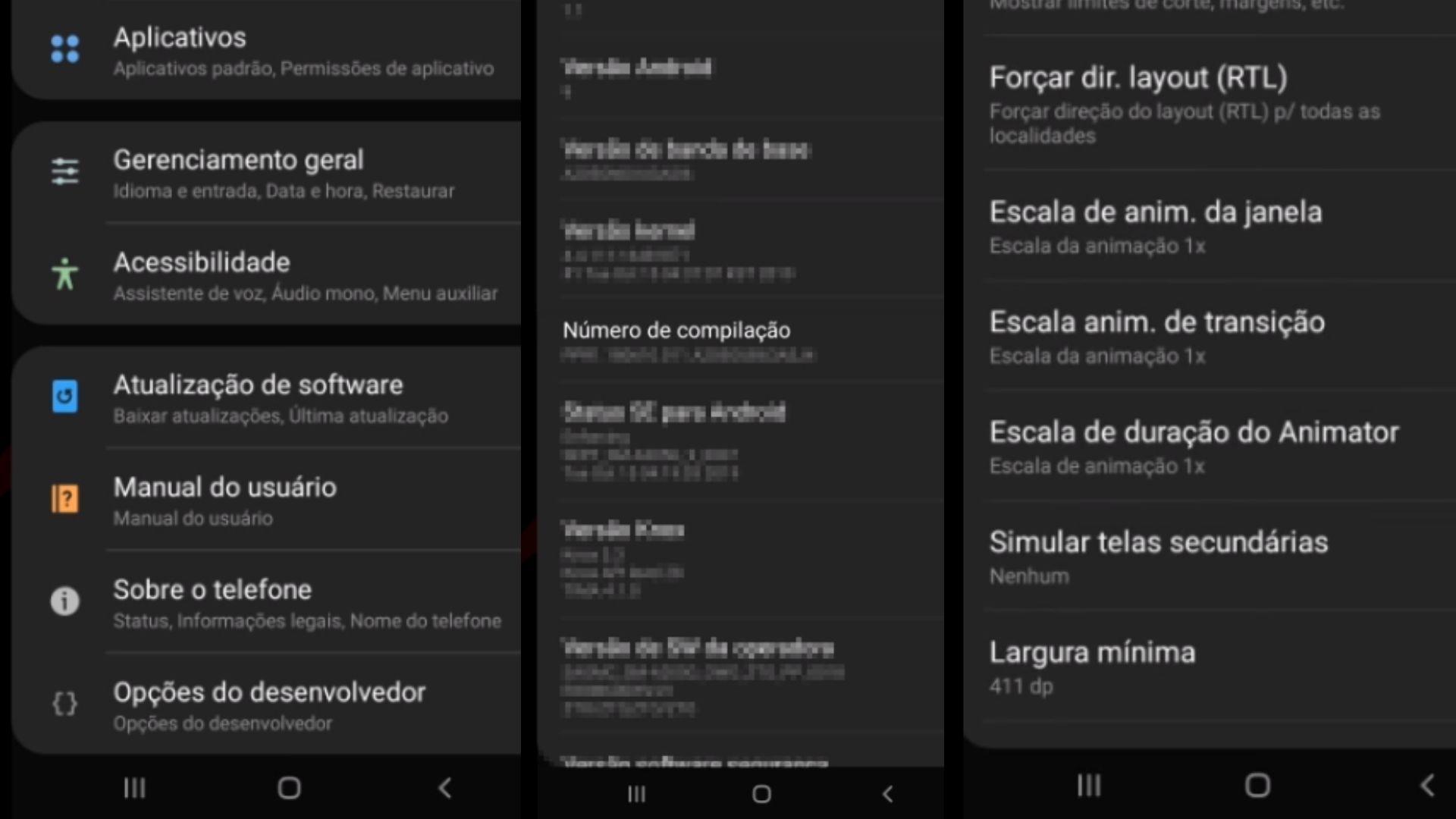
DPI (dots per inch) or resolution in the case of PC gaming is termed as the sensitivity of the mouse and how many dots the cursor covers per inch . It is essential for most FPS games on PC.
Likewise, in the case of smartphones , DPI is the screen resolution that defines the responsiveness and sensitivity of the touch panel . So users can adjust DPI to increase swiping and swiping speed in any game.
In other words, gamers can use DPI (dots per inch) to increase or decrease the sensitivity of a smartphone in relation to the game. However, players need to be cautious when adjusting them , as it may cause the device to malfunction.
How to adjust the DPI of a smartphone?
Users can adjust the sensitivity of their devices by following the steps below:
Step 1 : Open device settings and swipe down to find “ System Information ”.
Note: Alternatively, users can use the search option in the settings to find the required settings as each phone has a different user interface.
Step 2 : Under “ System Information ”, find “ Build Number ” and tap on it seven times to unlock “ Developer Options ”.
Step 3 : Use the search bar to find and open “ Developer Options ”.
Step 4 : Players can look for the “ Smaller Width ” option to adjust their DPI . They can change the DPI as follows:
- For 2GB RAM - Any value below 380
- For 3GB and 4GB RAM - Any value below 410
- For 6GB RAM - Any value below 440
It is worth remembering that the mentioned DPIs are the maximums for each cell phone category , so players should not go beyond them. Using a higher DPI can lead to permanent malfunctions in smartphones.
Players will be able to detect drastic changes in the touch response of their devices. However, they should remember that changing the DPI will not solve LAG issues in Garena Free Fire .
Disclaimer: Players must not adjust the DPI if they are going to compete in a professional tournament.
 Do you want to receive notifications about Free Fire?
Do you want to receive notifications about Free Fire?