How to play Free Fire Max on PC with Now GG [no programs]
Players can enjoy FFMAX without installing any apps, just using their device's browser
![How to play Free Fire Max on PC with Now GG [no programs]](https://www.freefiremania.com.br/prints/free-fire-max-pc-now-gg.jpg)
Installing an emulator was, until recently, mandatory if someone wanted to run Free Fire Max on their computer. This software helps to emulate any mobile application on a notebook or PC . Although emulators are the most traditional solution, it is currently possible to run any game using only the mobile browser or computer, without any installation , thanks to the Now GG platform.
Now.gg is the world's first cloud-based Android gaming platform, created to democratize access to mobile games, such as Free Fire Max . With it, players can enjoy any mobile game without having to install any application, using only the device's browser.
See also: how to play ranked in Free Fire Max through the emulator
At first, with Now.gg , also called Bluestacks X , users can enjoy all the games without having to worry about RAM or processor, since the whole process runs in the cloud. The service resembles game streaming platforms such as Xbox Cloud Gaming and GeForce Now, which are successful on consoles and PCs.
Now.gg Free Fire Max: how to play on the web without installing any apps
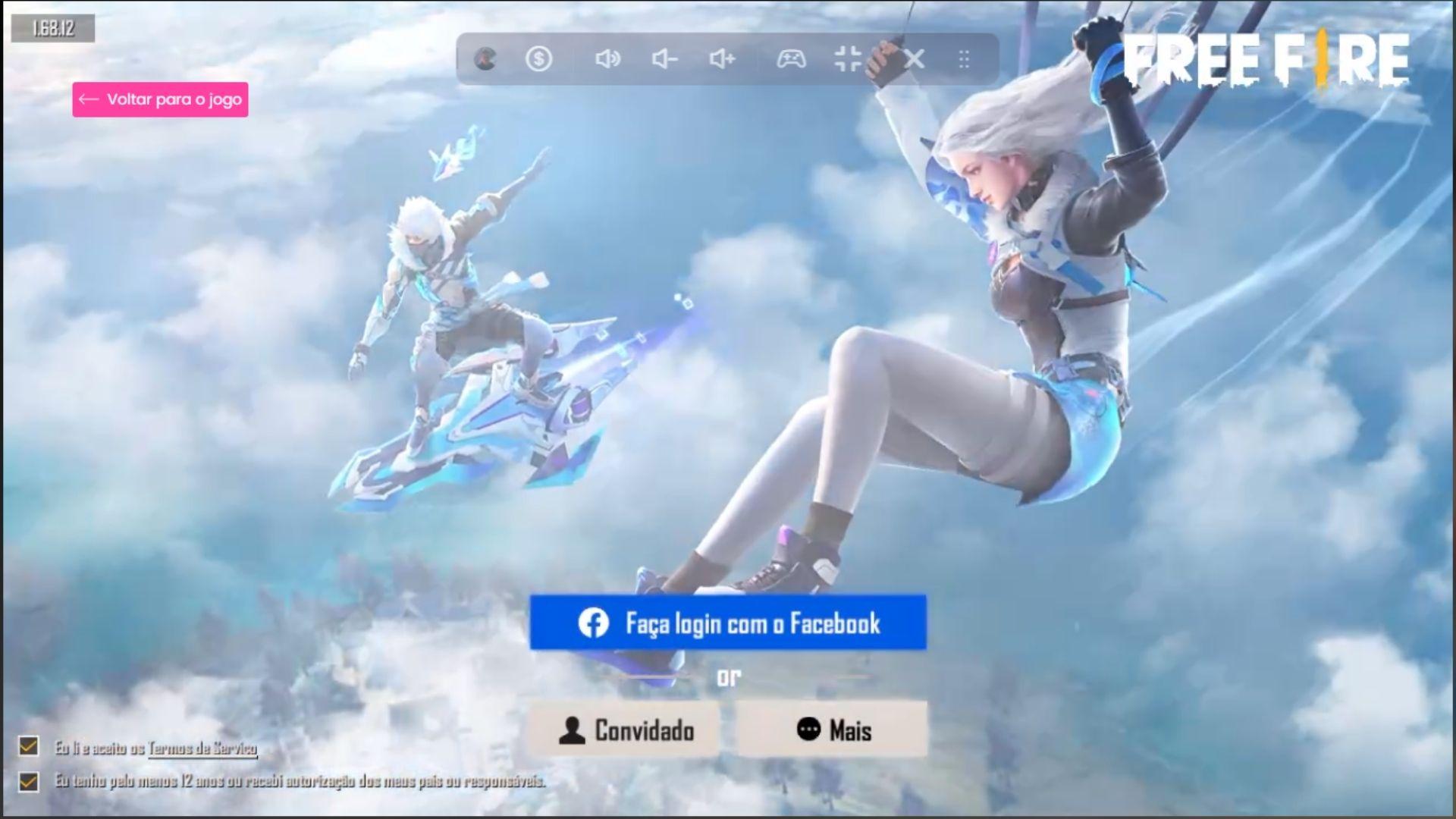
With Now GG , games are accessed directly from an Internet browser , played as if they were videos on pages. Everything runs directly from servers based on the Android system, which perform all the graphical processing of the applications and reproduce them for users.
As with a regular emulator, it is possible to configure keys (keyboard mapping) and other sensitivity adjustments on the platform. In addition, all users who use a computer, or even those who use a mobile device, can benefit from Now.gg Free Fire Max .
How to play Free Fire Max through an emulator without installing any apps
Although Garena Free Fire , as well as Free Fire Max , are not yet officially available on the Now.gg platform, it is possible to use a trick to run Battle Royale by accessing the game through Google Play. To achieve this, players must perform the steps below:
- Step 1 : Users must access the game "Hustle Castle" directly from the Now.gg platform website, click here ;
- Step 2 : Then, already on the game's home screen, they must click on "Privacy Policy" so that the internet browser can be opened;
- Step 3 : The next step is to search for "Google Play Store Free Fire Max" in the open browser;
- Step 4 : Finally, players should go to Play Store, download and install the game normally.
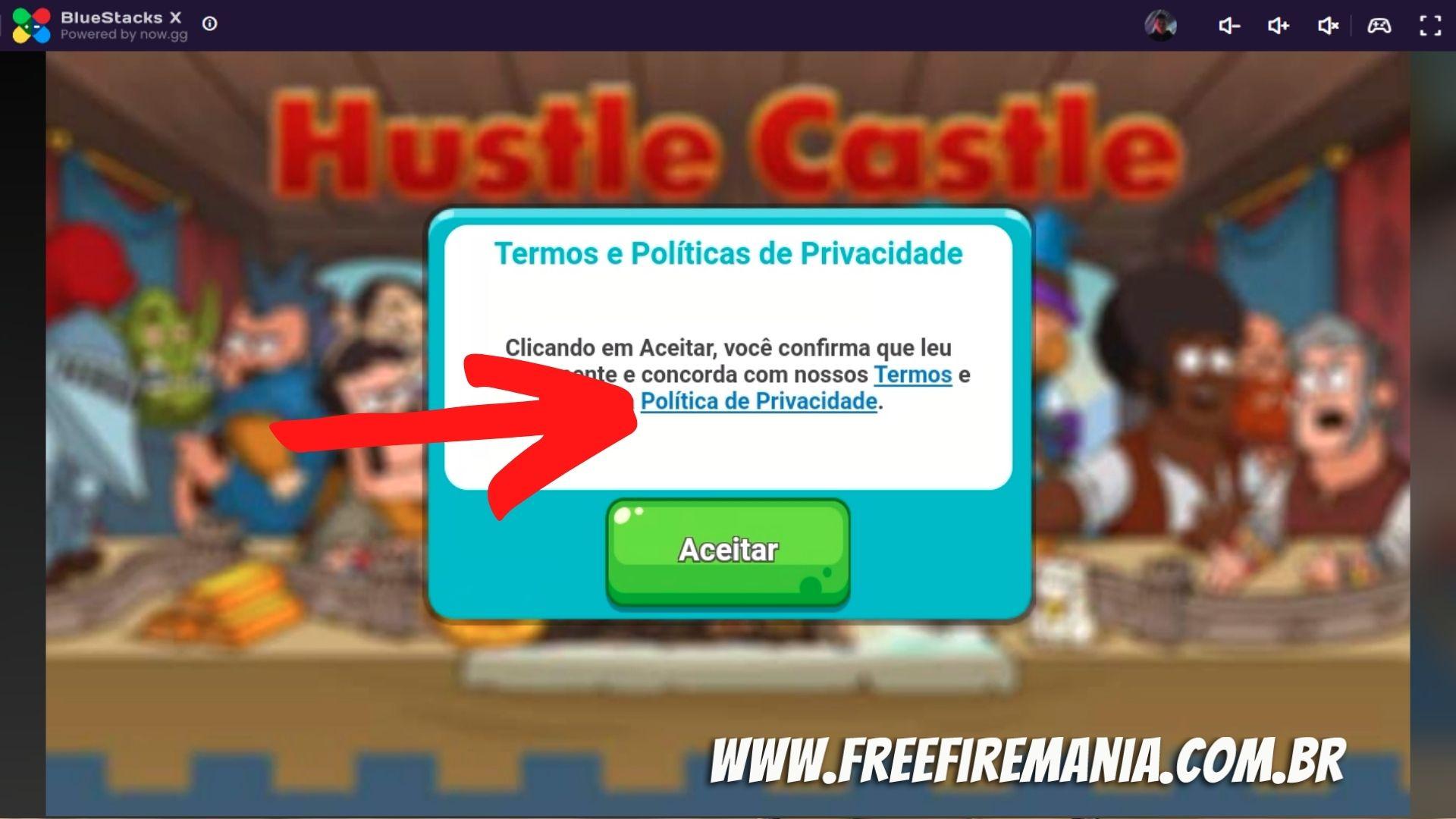
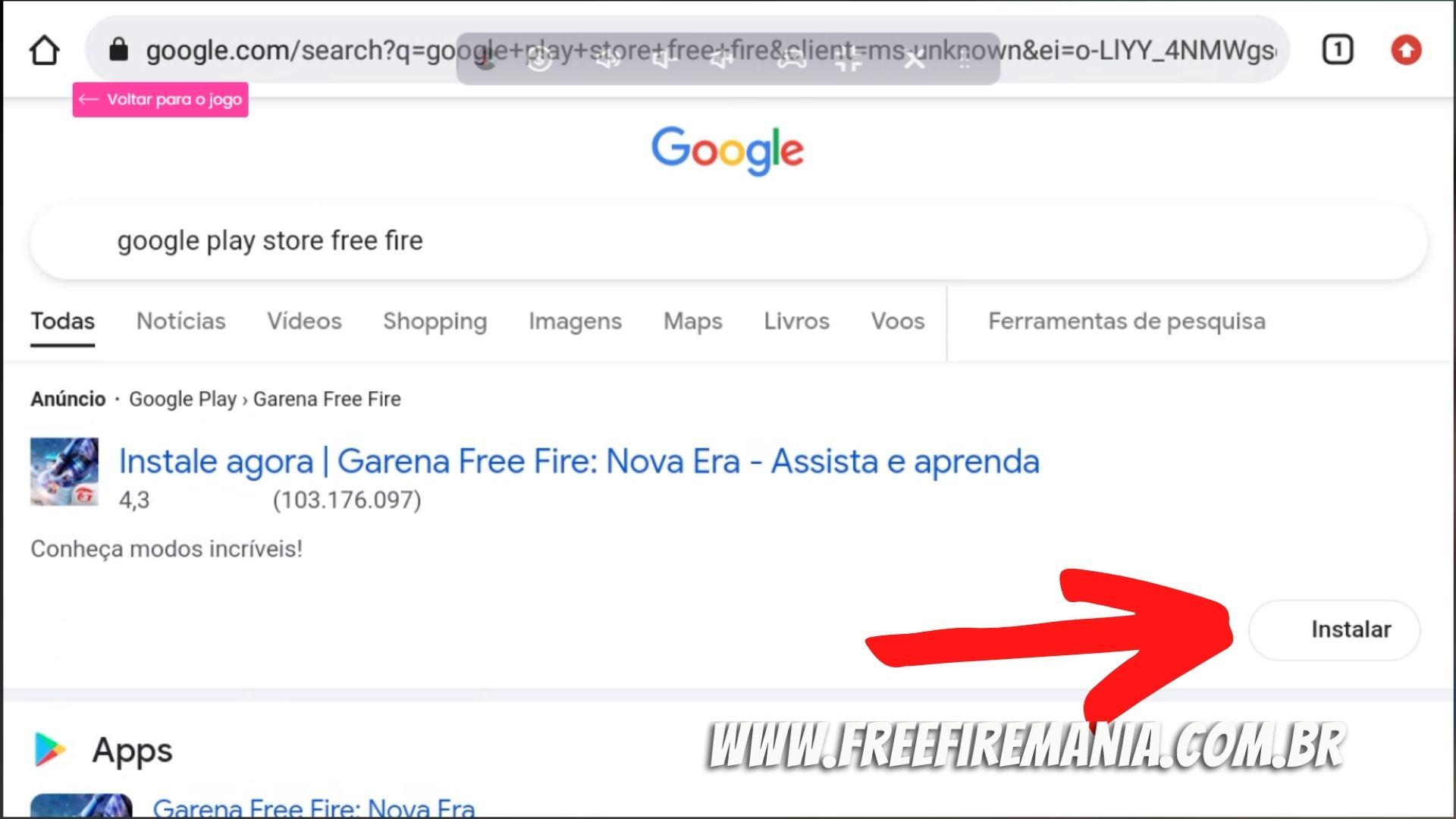
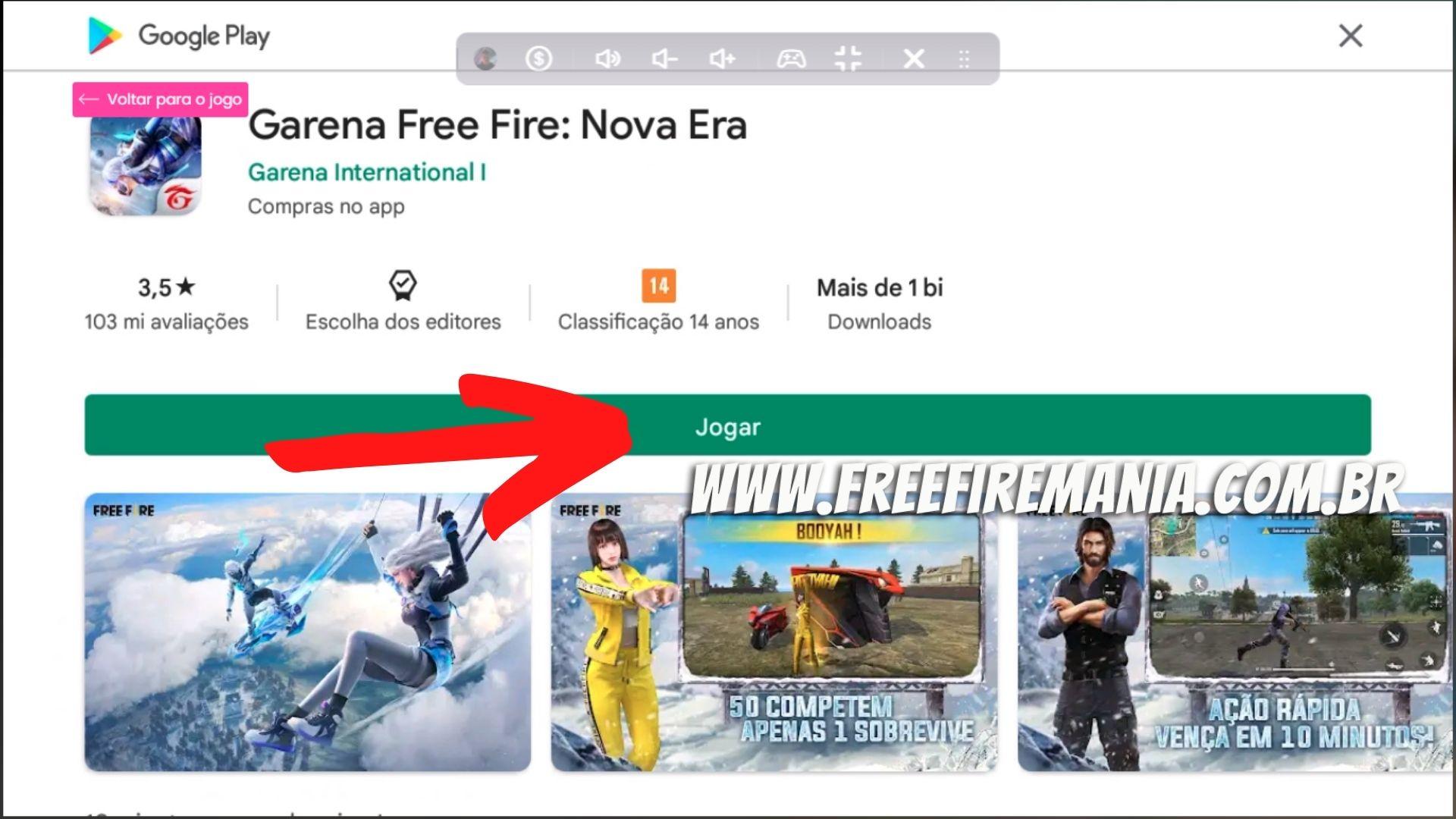
It is worth remembering that cloud technology for mobile games is recent and there is still no clear information about the use of the platform in the Free Fire Max game. Thus, it is not possible to say that Now.gg is in Garena's usage rules , players must be aware of the risk.
Watch the video:
 Do you want to receive notifications about Free Fire?
Do you want to receive notifications about Free Fire?