Why Garena bans Free Fire accounts and how players can ask for help
In some cases, the bans imposed by Garena may have been done by accident

Garena ensures that everyone has a fair Free Fire experience by banning accounts of players who participate in improper conduct, such as the use of cheats and hacks . In most cases, the bans imposed on these types of users are permanent and cannot be lifted under any circumstances.
However, in some cases, the bans imposed by Garena may have been done by accident. If this occurs, individuals who have had their accounts suspended can ask for help and turn to the official support site for a chance to lift the ban.
See also: Tool identifies if a Free Fire account is banned using only the ID
7 reasons for Garena to ban Free Fire accounts

In the support section of the battle royale title, Garena specified the different reasons behind the Free Fire account bans. Below are listed the main ones that are declared:
- Reason 1: When the game's APK is modified or hacked.
- Reason 2: When unauthorized tools are employed, interacting with the Free Fire APK.
- Reason 3: When using unofficial programs to gain a gameplay advantage.
- Reason 4: When APK files are altered to gain unfair advantage.
- Reason 5: When bugs and flaws are exploited.
- Reason 6: When the player is reported by other users and detected for abnormal gameplay simultaneously.
- Reason 7: If there is a deviation from the Free Fire anti-hack system, it occurs via illegal local data transfer.
Additionally, Free Fire account bans can also be issued for other reasons such as verbal abuse and more. The duration may vary depending on the severity of the act performed.
How to ask support for help to unban a Free Fire account
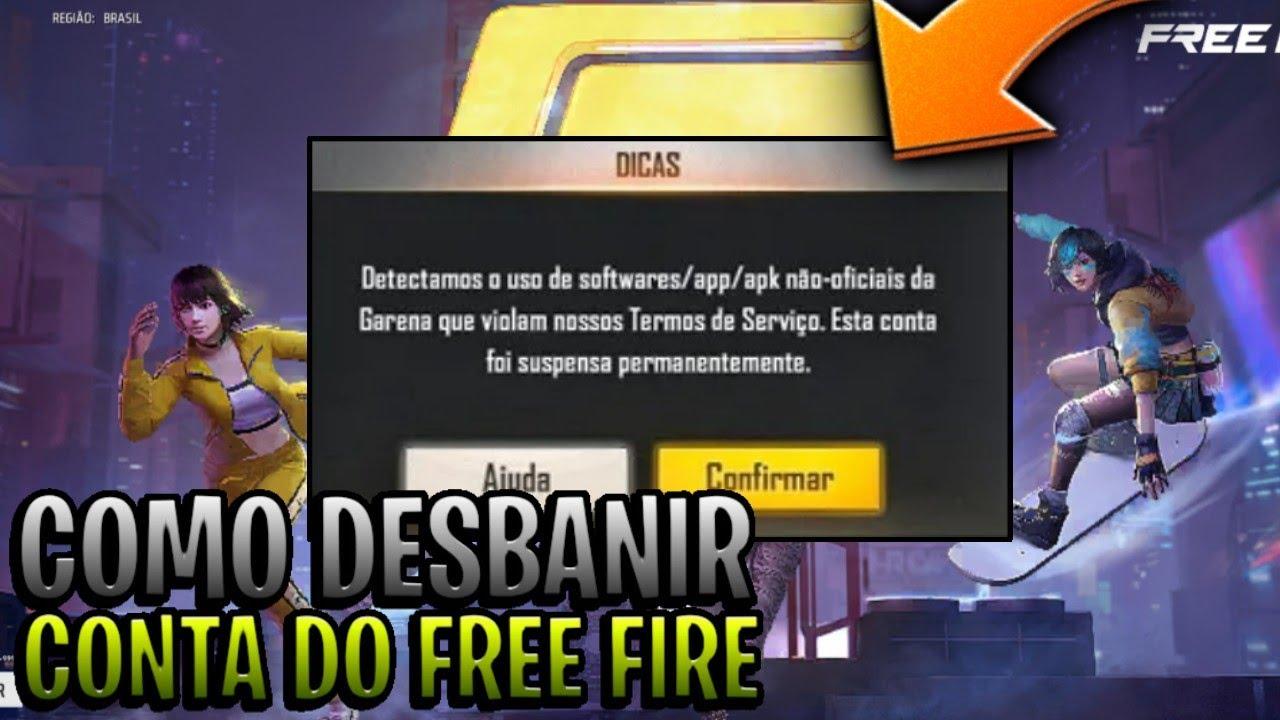
As mentioned above, players will have to go to the game's support site to submit appeals to unban their Free Fire account . The steps provided below will guide you through the entire procedure:
- Step 1 : Go to the official support site or https://ffsuporte.garena.com/hc/pt-br .
- Step 2 : As part of the next step, you must tap on the “ Sign In ” button and log in using the option you linked your account with.
- Step 3 : Next, players must click on “ Open a Ticket ” and tap on the drop-down list to select the option that most closely matches the issue.
- Step 4 : Soon a form will open on the screen where players must enter all account details.
- Step 5 : Finally, describe the events that occurred when providing enough attachments, such as a screenshot of the ban message.
Once all the details are entered in the text field, you can submit the form to send an appeal to Garena . Once the developers look into the issue, the Free Fire account can be unbanned .
 Do you want to receive notifications about Free Fire?
Do you want to receive notifications about Free Fire?