How to Download Free Fire Max on PC: Step-by-Step Installation Guide for Emulator Users
Any Android app can be run on a PC using an emulator.

Mobile gamers are very excited about the arrival of the enhanced version of Free Fire, Free Fire Max , in Brazil. The game introduced new features with a smoother gaming experience that players can enjoy.
Any Android app can be run on a PC using an emulator. Mobile gamers seized the opportunity to run mobile games on their computers using one of these apps.
Gamers who want to enjoy Free Fire Max , but don't have the necessary storage space or requirements to run it on their devices, can choose to enjoy it on their computers. All they need to do is download an emulator.
Free Fire Max on emulator
There are many emulators available on the market and users can choose any one of them. They can follow these steps if they want to enjoy Free Fire Max on their PCs:
Step 1 : Players first need to download and install an emulator of their choice.
Step 2 : They will then have to open an account. For BlueStacks, they can sign in using their Google accounts.
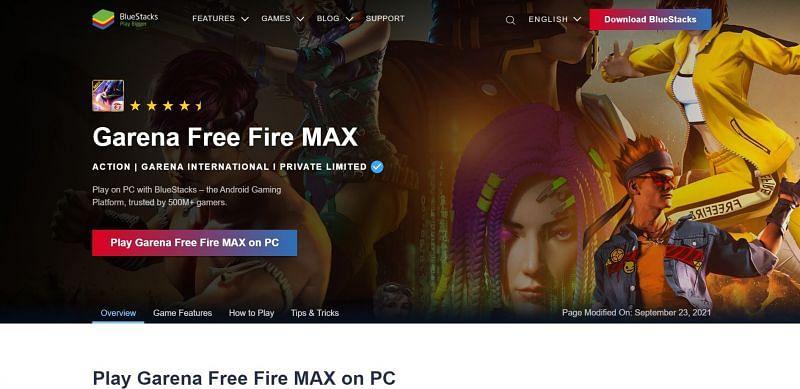
Step 3 : Players should look for Free Fire Max.
Step 4 : They will have to click on the Download button.
Step 5 : After installation, users can enjoy Free Fire Max on their computers.
popular emulators
Here is a list of some popular emulators along with their minimum system requirements:
Bluestacks
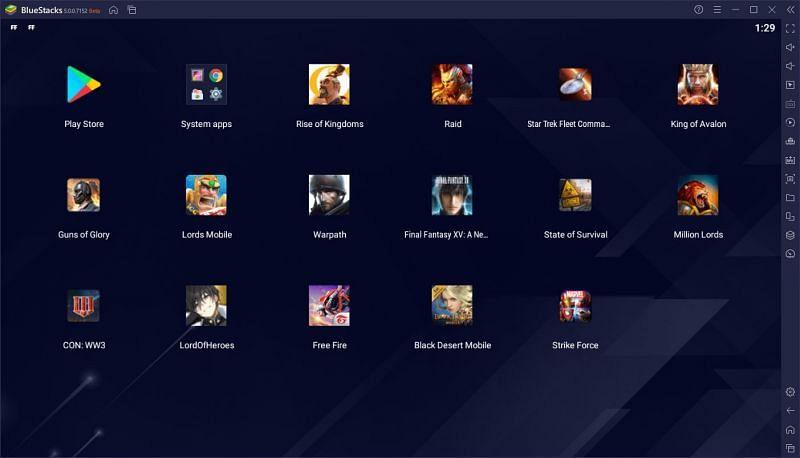
- OS: Microsoft Windows 7 and above.
- CPU: Intel or AMD processor.
- RAM: 4 GB RAM
- Storage: 5GB of free disk space
LDPlayer

- OS: Windows 7/8/8.1/10 (32-bit/64-bit)
- CPU: Intel / AMD Dual-core processor
- GPU: OpenGL 2.0 up
- RAM: 2GB / 4GB (recommended)
- Storage: 36GB
NoxPlayer
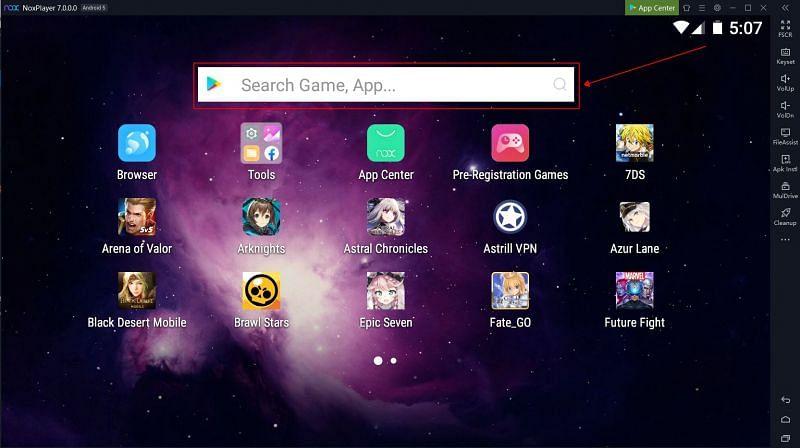
- OS: Windows 7/8/8.1/10 (32-bit/64-bit)
- CPU: Intel / AMD Dual-core processor
- GPU: OpenGL 2.0 up
- RAM: 1.5GB / 4GB (recommended)
- Storage: 1.5GB
MEmu Play
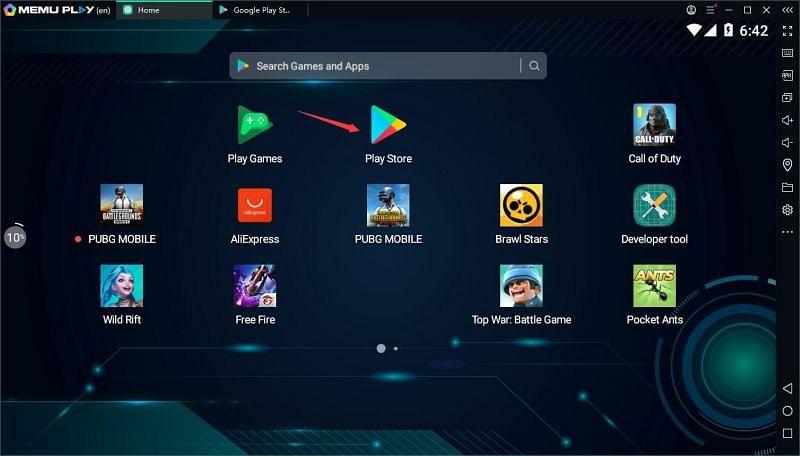
- OS: Windows 7/8/8.1/10 (32-bit/64-bit)
- CPU: Intel / AMD Dual-core processor
- GPU: OpenGL 2.0 up
- RAM: 2GB
- Storage: 2GB
Disclaimer: This article is intended for beginners.
Watch the video:
 Do you want to receive notifications about Free Fire?
Do you want to receive notifications about Free Fire?