How to stop your kids from playing Free Fire
The app store can block all games that are rated unsuitable for minors, including Free Fire

Garena Free Fire is a mobile game with a record of more than 150 million daily active users in the 2nd quarter of 2021. Although it is a first-person shooter, the game consists of up to a total of fifty players who fall from parachutes on an island in search of weapons and equipment in order to be the last survivor to be the winner.
At first, based on app and game content ratings on Google Play, Free Fire has a rating of 17+ . In other words, it means saying that Free Fire is a game not recommended for children .
See also: children under 12 playing Free Fire? That's what parents need to do!
However, the risks that excessive games cause in young people have already been proven, isolation from the family is precisely one of them, some psychologists even say that many young people sink into games to escape the routine and problems of everyday life.
How to stop your kids from playing Free Fire
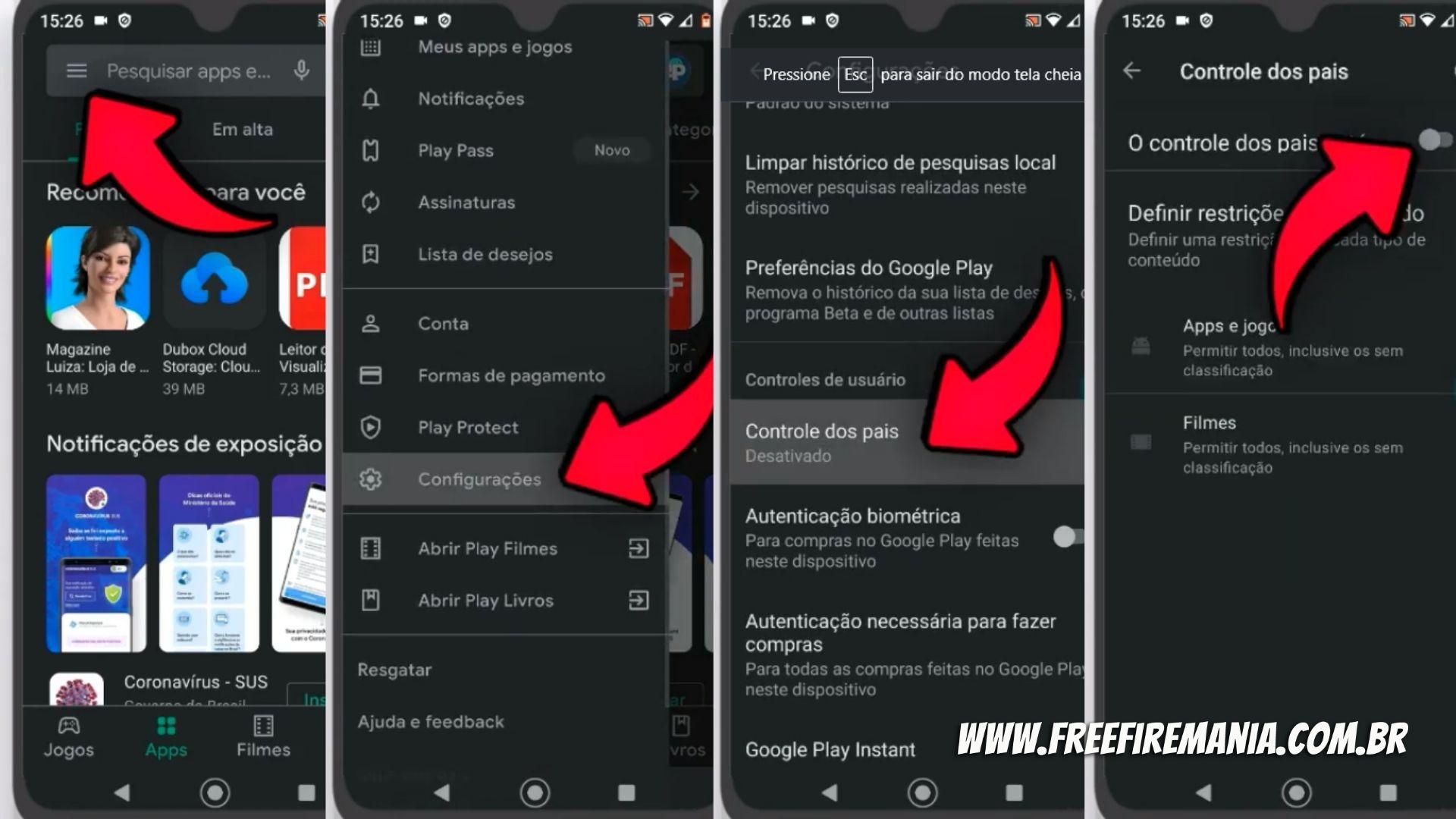
In general, to block access to Free Fire and prevent their children from accessing the game , those responsible must activate " Parental Controls ", entering a password (PIN), directly on the Google Play Store .
Configure parental controls
- Open the Google Play Store app
- In the top right corner, tap the profile icon
- Tap Settings -> Family -> Parental Controls
- Turn on Parental Controls
- To protect parental controls, create a PIN that the child does not know
- Select App and Games
- Choose the option "18 years old rating"
- Click "Save"
Then, the app store will block all games that are rated inappropriate for under-18s, including Free Fire.
It is worth remembering that, as described in the Terms of Use , players who have not reached the legal age of majority (children and teenagers) need the authorization of their parents or guardians before playing. If you as a parent or guardian decide to create an account for your child or teen, you will also need to agree to our Terms of Use to register an account.
Watch the video:
 Do you want to receive notifications about Free Fire?
Do you want to receive notifications about Free Fire?