How to download Free Fire 2024 Advanced Server APK
Learn how to download the Free Fire 2024 Advanced Server APK.

Free Fire is one of the most popular battle royale games in the world, with millions of active players every day. Garena , the game's developer, offers an advanced server that allows players to test what's new in the next update before they are released on the main server.
Now, the advanced server is only available for Android devices and players need an invite code to access. Garena selects players randomly, but it is also possible to obtain a code by participating in events or sweepstakes.
How to sign up for the advanced server
The first step is to sign up for the advanced server. To do this, simply access the official Free Fire website and click on the “ Sign up ” button.
You will need to provide your name, email and phone number. You must also agree to the advanced server terms of use.
After registering, you will receive an email from Garena informing you whether you have been selected or not.
How to get the invitation code
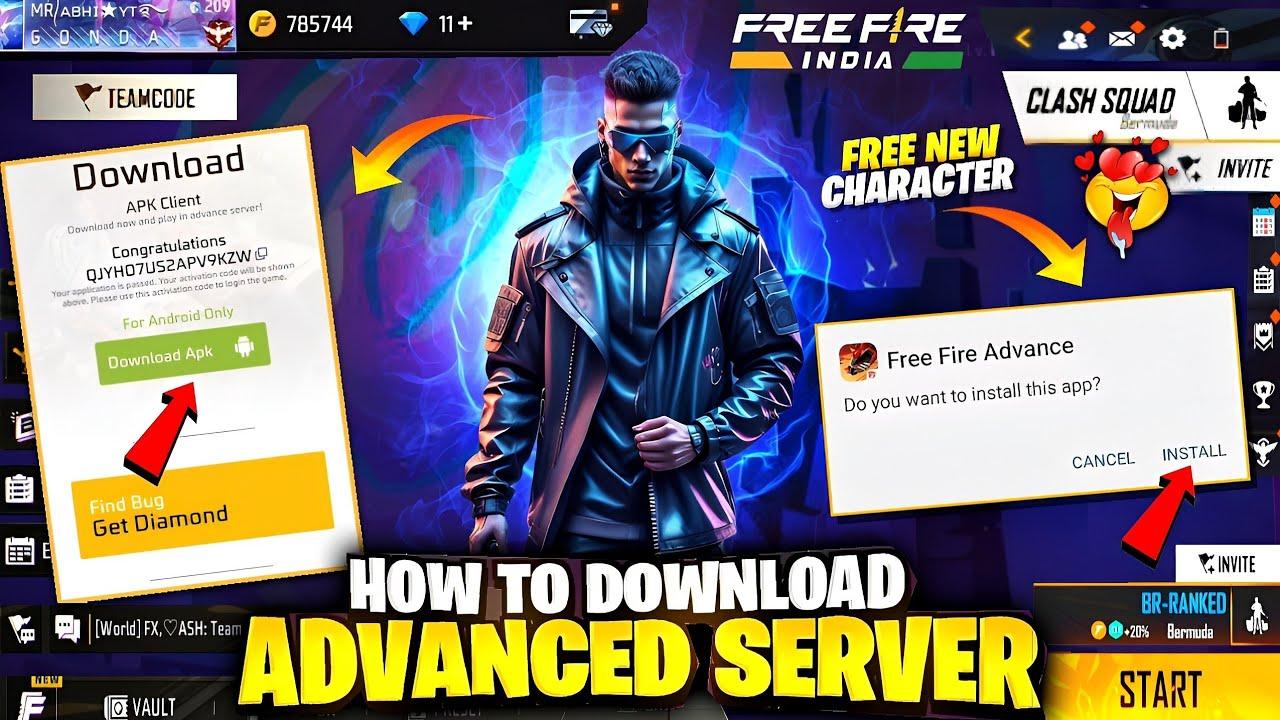
If you have been selected for the advanced server, you will receive an activation code via email. You can also get a code by participating in events or sweepstakes held by Garena or Free Fire influencers, such as the Free Fire Mania website.
How to download the APK
Once you get the invite code, you can download the Advanced Server APK. To do this, follow the steps below:
- Access the official Free Fire website and click on the " Download " button.
- Click the " Download " button to download the APK.
If you have problems with the official website, you can also download the Free Fire Advanced Server APK via the direct link: download Advanced Server 2024 .
How to install the APK
After downloading the APK, you need to install it on your Android device. To do this, follow the steps below:
- Allow installation of apps from unknown sources in your device settings.
- Open the APK file you downloaded.
- Click "Install".
- Wait for the installation to complete.
How to play on the advanced server
After installing the APK, you can start playing on the advanced server. To do this, follow the steps below:
- Open the Free Fire app.
- Log in with the same account you use on the main server.
- Click the "Advanced Server" button.
- Enter your invitation code and click "Join".
You will be directed to the advanced server, where you can test what's new in the next update.
What's New in the January 2024 Update
Free Fire's January 2024 update brings a series of new features, including:
- Sonia character is nerfed and no longer revives.
- New VSK94 weapon.
- New character Ryden.
- New skins and emotes.
To find out more about what's new in the update, you can visit the official Free Fire website.
Conclusion
The Free Fire advanced server is a great opportunity for players to try out the new features of the next update before they are released on the main server. If you have been selected for the advanced server, be sure to take advantage of this opportunity!
 Do you want to receive notifications about Free Fire?
Do you want to receive notifications about Free Fire?