Free Fire Advanced Server May 2023: download link, date, registration and more
The Free Fire Advanced Server May 2023 has been announced and players will have the opportunity to test what the developers have made available

The Free Fire Advanced Server is an exclusive version of the game that allows players to test new features, updates and events before they are released to the general public. However, although the advanced server is free, it is only available to a limited number of players selected by the game's developer, Garena . Applications are typically open periodically, but places are limited and competition to participate can be intense.
Now, the Free Fire May 2023 Advanced Server has already been announced and players will have the opportunity to test what the developers have in store for them in just a few days. Unfortunately, the client is limited to Android devices and can only be downloaded via the APK file available on the official website .
It is important to note that the advanced server is a test version of the game and may have bugs and performance issues. Also, progress and items earned on the advanced server are not carried over to the main game server.
Learn more about Free Fire Advanced Server May 2023 APK file release and steps to install it in this article.
How to install Free Fire Advanced Server via official APK file
Garena releases a new APK file on the official website of each Advanced Server, which players can download quite easily.
The new download link for the Free Fire Advanced Server May 2023 APK is scheduled to become available on the next 19th, which means that the server will open on the same day. However, only those who have an Activation Code will be able to access the client to take advantage of the new functionalities. It is mandatory to enter it in the Advanced Server .
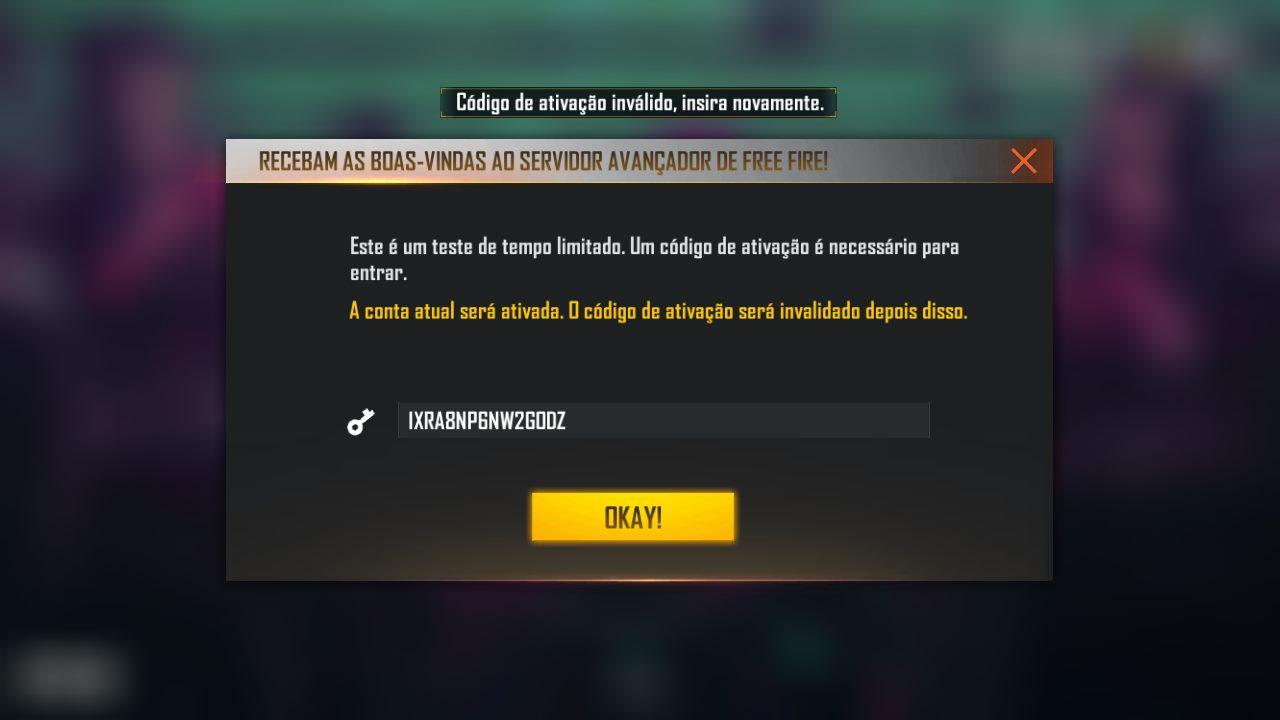
Follow the steps below to download and install the Free Fire May 2023 Advanced Server .
Step 1 : Access the official Advanced Server website at this link - https://ff-advance.ff.garena.com/
Step 2 : Log in to the website using the same account that was previously used at the time of registration. If you are accessing the page for the first time, you can register using Facebook or Google . However, you must have an account on any of these platforms, otherwise an error will be displayed.
Thereafter, you must provide an active email address. Click the “ Apply Now ” button to set up the account and submit the application.
Step 3 : Click Download APK option to start the download .
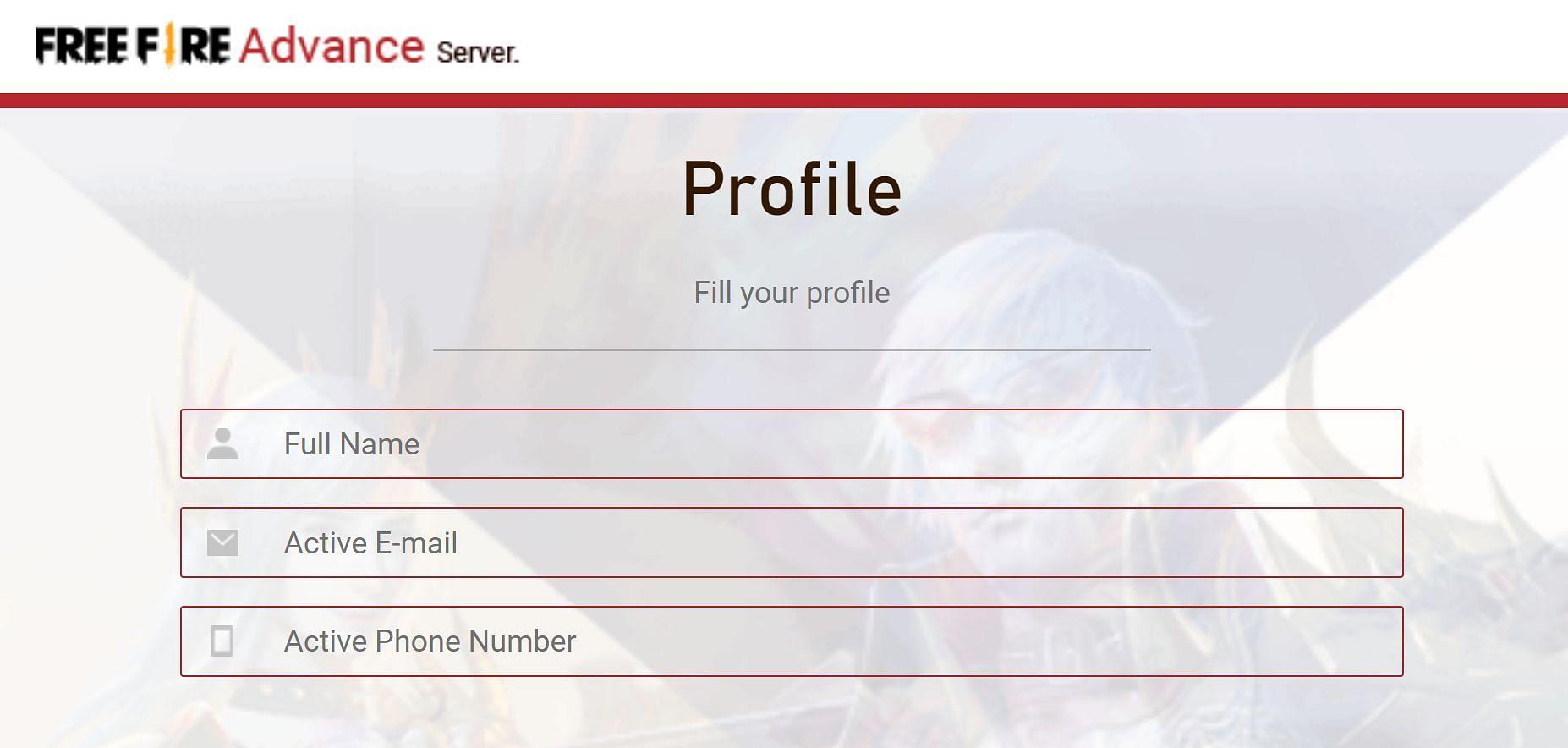
The size of the Advanced Server is estimated to be around 700-800 MB and additional resource packs may need to be downloaded. So make sure you have enough storage space available on your device before proceeding.
Step 4 : Once the download is complete, navigate to the settings and enable the “ Install from unknown source ” option.
Step 5: Access downloads on your device and install the APK file.
Step 6: Open the Free Fire May 2023 Advanced Server and provide the necessary permissions. Then set up your profile and provide all the necessary details. Enter the activation code whenever prompted.
After accessing the client, you can enjoy the resources until the servers remain open. You can also earn diamonds by reporting bugs.
 Do you want to receive notifications about Free Fire?
Do you want to receive notifications about Free Fire?