Free Fire 2024 Advanced Server: first advanced of the year has registrations released
Find out how to participate in the Free Fire Advanced Server in January 2024! Find out how to download and get the activation code.

Free Fire , the famous battle royale game for mobile devices, continues to evolve and attract players from all over the world. One of the most exciting additions is the Free Fire Advanced Server , which offers an exclusive preview of the game's upcoming updates and features. In this article, we'll explore how you can sign up for the first Advanced Server of 2024, download it, and get the activation code . Get ready for an even more exciting gaming experience!
The Free Fire Advanced Server is an exclusive platform that allows players to test the latest updates and features before they are officially released . It's a testing environment where you can try out new characters, weapons, and game mechanics before everyone else. This offers a unique advantage for players who want to prepare for changes to the main game.
Registration Open for the 1st Advanced Server of 2024

Now, the good news is that registration for the first Free Fire Advanced Server of 2024 is open! Although the Advanced Server will only be available on January 5, 2024 , players can now sign up to try it out. To participate, follow these simple steps:
- Step 1: Access the Official Website
Visit the official Free Fire website and log in to your account. Make sure your account is linked to the game.
- Step 2: Find the Registration Section
Within the website, look for the section dedicated to Advanced Server registrations. This can usually be found in the news or events section.
- Step 3: Fill out the Form
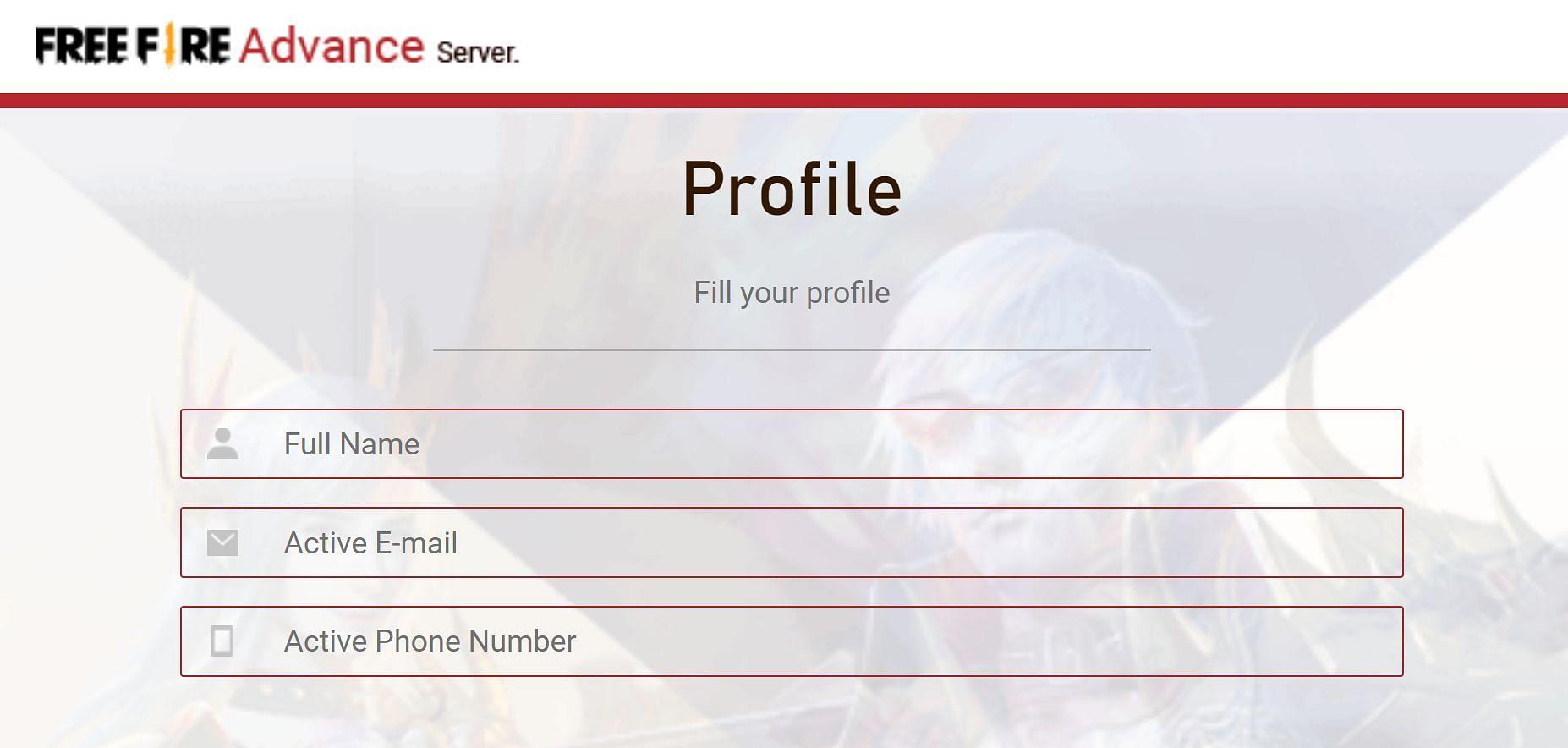
Fill in the registration form with your information. Please be sure to provide accurate information as this will determine whether you will be selected to participate.
- Step 4: Wait for Confirmation
After submitting the form, wait for confirmation of your registration. Those selected will receive an activation code and detailed instructions on how to download the Advanced Server .
Downloading the Advanced Server
After receiving the activation code, you will be ready to download the Free Fire Advanced Server. Follow these steps:
- Step 1: Open the Free Fire Advanced Server Application
Open the Free Fire app on your cell phone.
- Step 2: Enter the Activation Code
When prompted, enter the activation code you received after confirming your registration.
- Step 3: Start Download
The game will automatically start downloading the Advanced Server. Make sure you have enough space on your device and a stable internet connection.
Exploring the Advanced Server
Now that you've downloaded and activated the Free Fire Advanced Server , it's time to explore what's new. Try out new characters, test weapons and discover gameplay changes. Your active participation in the Advanced Server can even help developers improve the game before its official launch.
The Free Fire Advanced Server is an exciting opportunity for game fans to experience the latest updates before everyone else. By following the sign-up and download steps, you will be ready to dive into an advanced and exciting gaming experience. Get ready to face new challenges and discover exciting features!
Frequently Asked Questions (FAQs)
- 1. When do registrations for the Free Fire Advanced Server open?
Registration for the 2024 Free Fire Advanced Server is open now.
- 2. How do I receive the activation code?
After successful registration, you will receive the activation code via email.
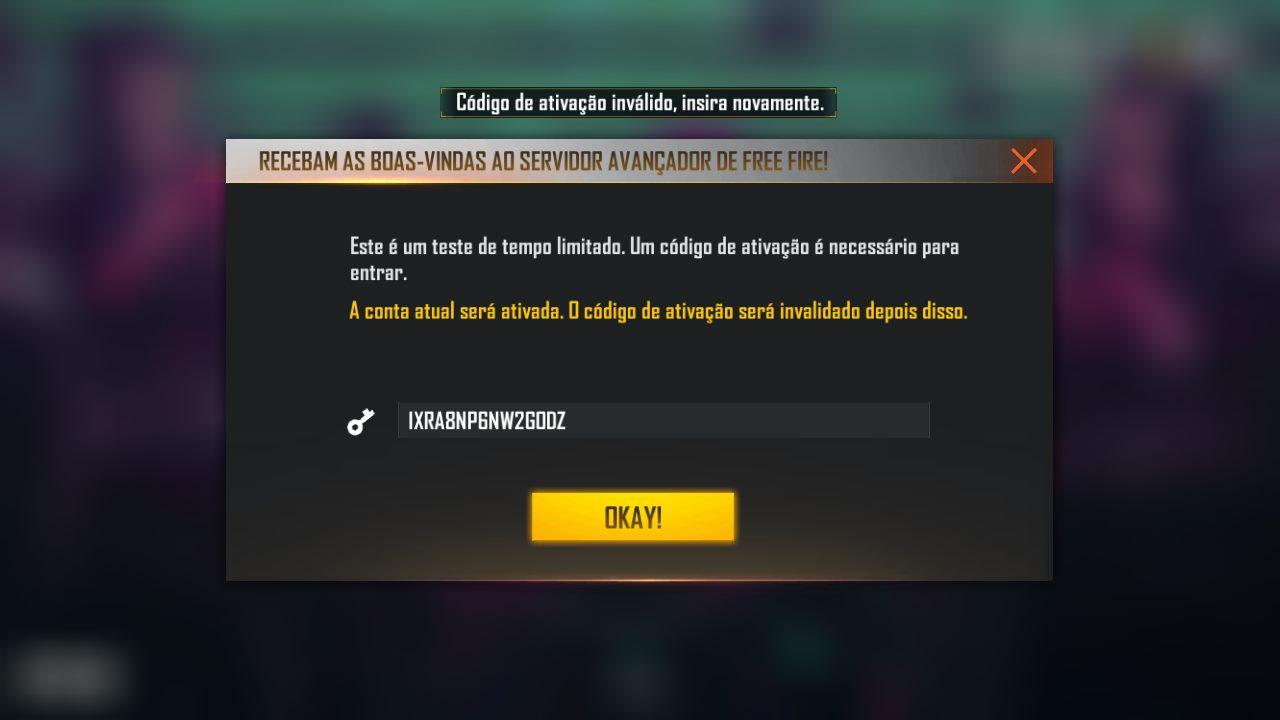
- 3. Is the Advanced Server free?
Yes, the Free Fire Advanced Server is free for selected players.
- 4. How many updates are tested on the Advanced Server?
The number of updates may vary, but generally includes major updates and upcoming features.
- 5. Can I share the activation code with other players?
No, the activation code is personal and non-transferable.
Make the most of the Free Fire Advanced Server and stay ahead of the exciting changes coming to the game! And don't forget to access now: ff-advance.ff.garena.com .
 Do you want to receive notifications about Free Fire?
Do you want to receive notifications about Free Fire?