How to unban Free Fire account: complete guide
Free Fire players can be banned temporarily or permanently depending on the severity of their offenses.
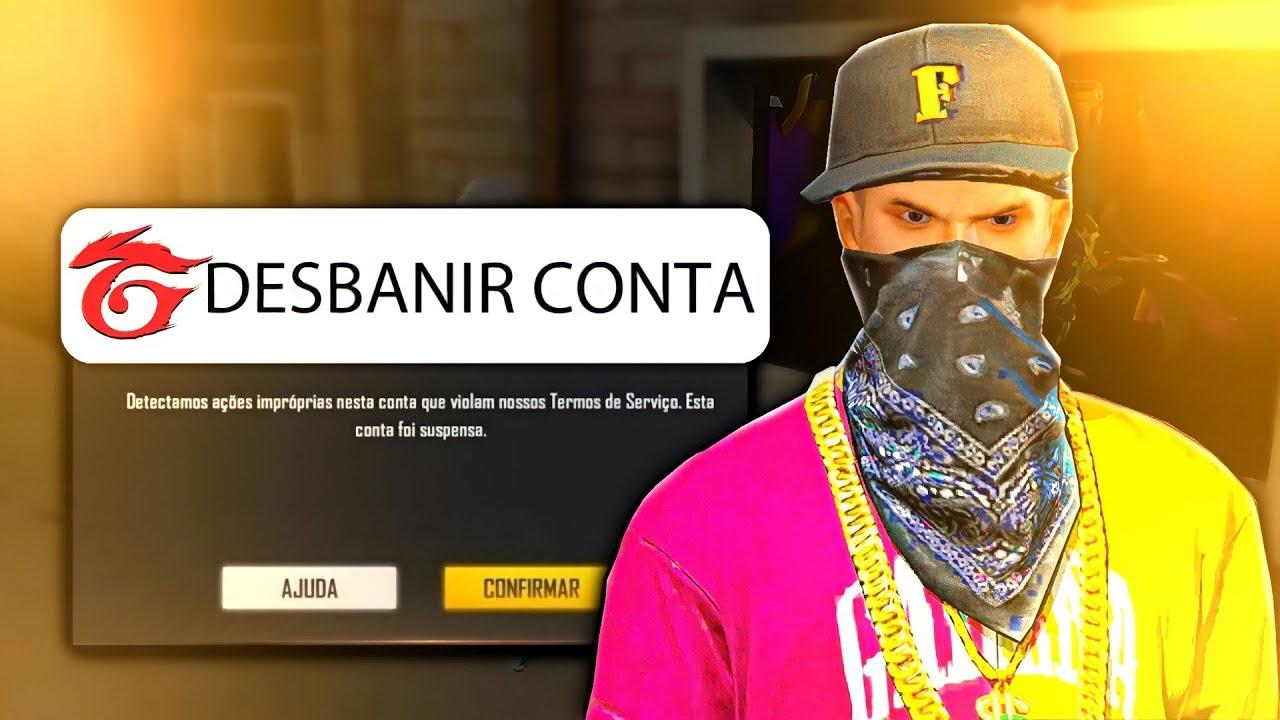
Free Fire is one of the most popular battle royale games in the world, with more than 1 billion downloads. However, the game also has a problem with hackers and cheaters. To combat these issues, Garena , the game's developer, will permanently ban accounts of players who violate the terms of service.
If you have been banned from Free Fire unfairly , you can try to appeal the decision by contacting Garena customer support. To do this, follow these steps:
- Visit the official Free Fire support website .
- Log in to your account using the platform associated with it.
- Click on your account in the top right corner and click on the "Submit Request" option.
- Select "Ban Feature" from the list of available options.
- Provide a reason why you think your suspension was unfair.
- Attach a screenshot of the ban message you received.
- Select the "Privacy Policy" checkbox and click the "Submit" button.
Garena will look into your case and if you present a genuine case, you can reverse your account ban.
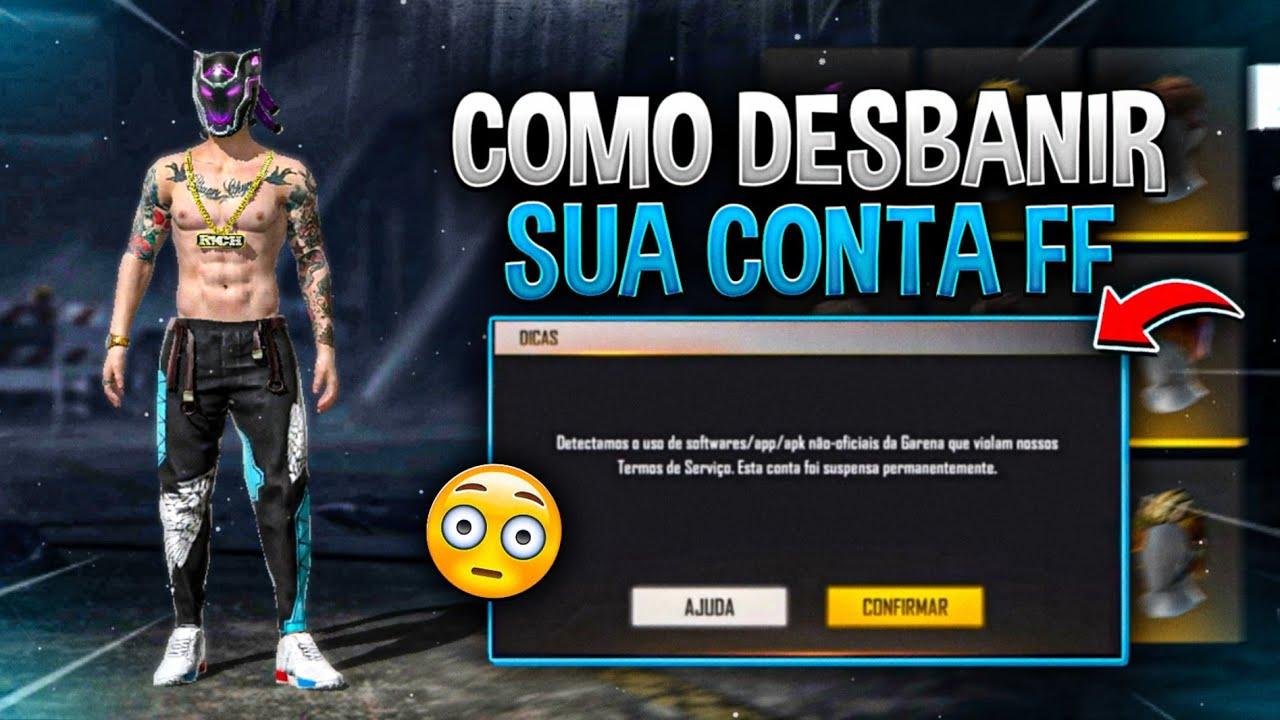
Reasons why your Free Fire account may be banned:
Besides cheating, there are several other reasons why your Free Fire account can be banned. These include:
- Use of unauthorized programs, including skin mods and hackers.
- Modification, tampering or editing of the game client, servers or data.
- Verbal abuse.
- Collusion (joining together to harm other players).
- Playing pranks on hackers.
- Account trading.
If you have been banned from Free Fire , it is important to try to appeal the decision. However, it is important to note that there is no guarantee that your ban will be reversed.
 Do you want to receive notifications about Free Fire?
Do you want to receive notifications about Free Fire?