Free Fire Account: Complete guide to recover and manage your ID
Find out how to recover your Free Fire account, log in using your ID, manage your account and resolve common problems in the game.
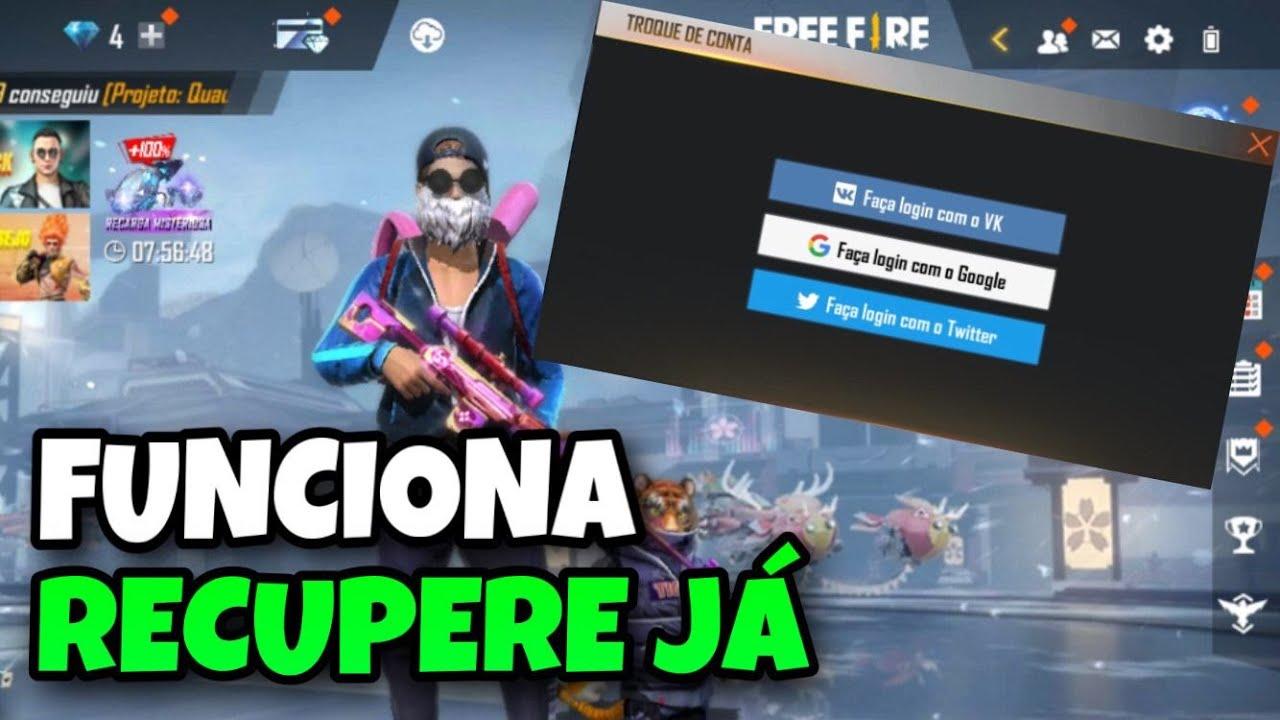
Free Fire is one of the most popular mobile games in the world, with millions of active players daily. However, like any other online account, you may encounter situations where you need to recover your account, log in using your ID , or make other modifications.
According to Garena , Free Fire has more than 150 million active players per day. This means there are more than 150 million people playing Free Fire at the same time, every day . Most Free Fire players are in the 18 to 24 age group.
In this guide, we will address several frequently asked questions related to account recovery and management on Free Fire.
How to Recover your Free Fire Account by ID?
Recovering your Free Fire account using ID is a simple process:
Open the game: Launch the Free Fire app on your device.
Tap “Profile”: In the top right corner of the home screen, you will find the “Profile” option. Click on it.
Copy ID: Your account ID will be visible at the top of your profile screen. Copy it.
Contact Customer Support: Visit the official Free Fire website and contact customer support. Provide your ID and follow the instructions to recover your account.
How to Login to Free Fire using ID?
Entering Free Fire using your ID is quite simple:
Open the game: Launch the Free Fire app on your device.
Tap “Switch Account”: On the login screen, tap the “Switch Account” option.
Enter your ID: Enter your account ID and password.
Tap “Sign In”: Click “Sign In” and you will be directed to your account.
How to Recover your Free Fire Account?
If you have forgotten your password or are unable to access your account, it is important that you directly contact the platform the account is linked to, such as Facebook, Google, VK, Apple or Twitter, so that they can regain access.
It is worth remembering that Free Fire does not control access passwords for linked accounts, and it is necessary to recover your access through the recovery processes on the system to which you linked the account, using the links below:
Where to find the Free Fire ID?

Your Free Fire ID can be found on the game profile screen. Just follow the steps mentioned previously in “How to Recover your Free Fire Account by ID” to access your ID.
How to Recover your Facebook Free Fire Account?
If you linked your Free Fire account to Facebook, follow these steps:
Open the game: Launch the Free Fire app on your device.
Tap “Facebook”: On the login screen, click the “Facebook” option.
Login to Facebook: Enter your Facebook credentials to access your account linked to the game.
How to Recover a Free Fire Guest Account by ID in 2023?
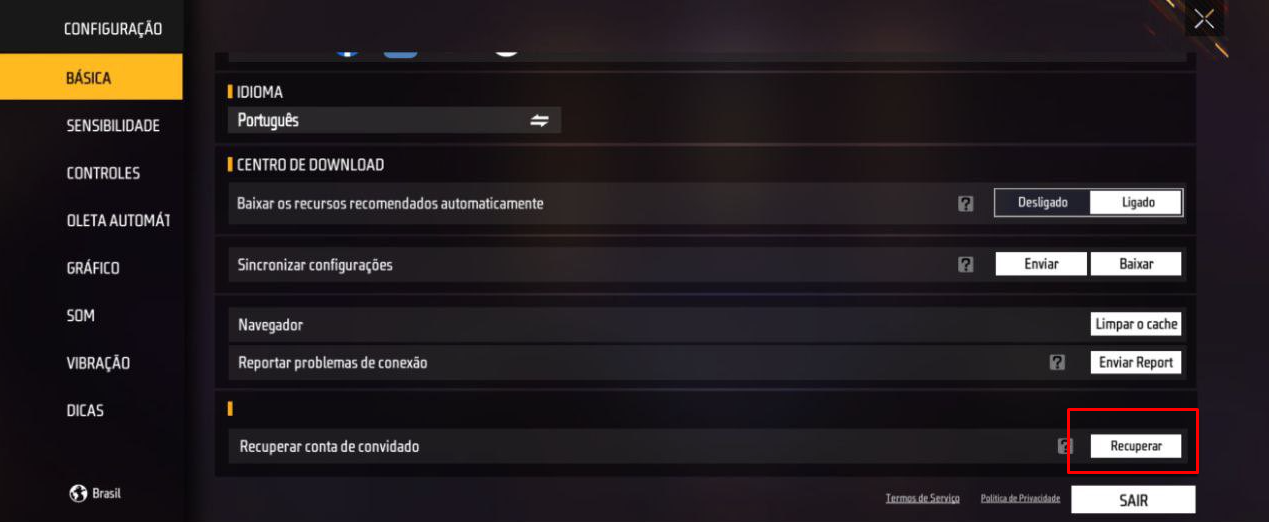
Recovering a Free Fire guest account by ID can be complicated, as guest accounts are generally not linked to email or social media information. The best option is to contact Free Fire customer support for assistance.
If you still have access to the device and it is a device updated to Android 11 or higher , the following steps can help you regain access to the account directly in the game:
- Access the game settings, on the Lobby screen, just look for the gear icon in the top right corner of the screen.
- After accessing the settings, navigate to the bottom of the page, where the option to recover account will be available.
- When you click on the recovery button, the system file manager will open. At this stage, the Free Fire folder will be selected and you just need to allow the application to access the folder, ensuring that Free Fire can access the files.
- A warning will appear, informing you that the recovery will erase information that does not match the recovered account.
- Finally, succeeding, the message “The restoration was a success. Log in again” will be displayed.
- Exit and enter again.
How to Open Free Fire via Google?
To open Free Fire via Google, follow these steps:
Open the game: Launch the Free Fire app on your device.
Tap “Switch Account”: On the login screen, tap the “Switch Account” option.
Choose ”Google”: Select the ”Google” option and follow the instructions to log in using your Google account.
How to Change Free Fire Account Email?
Currently, it is not possible to change the email associated with your Free Fire account directly in the game. You can contact Free Fire customer support and request assistance in changing your email.
What is the Rarest Free Fire Account ID?
There is no specific ID considered the rarest in Free Fire. IDs are unique to each account and have no relation to rarity.
How to See the Free Fire Account Creation Date by ID?
Unfortunately, the Free Fire game does not provide a direct way for players to see their account creation date by ID. However, if the account is linked to Facebook, there is a trick! To see the Free Fire account creation date, follow the steps:
- Open the Facebook app (or via the web).
- In the Menu, go to “Settings”.
- Access: “Applications and Websites”.
- Go to: “Connected with Facebook”
- In the list of apps, choose “Garena Free Fire”
When completing the steps above, you can see the date below the name Garena Free Fire .
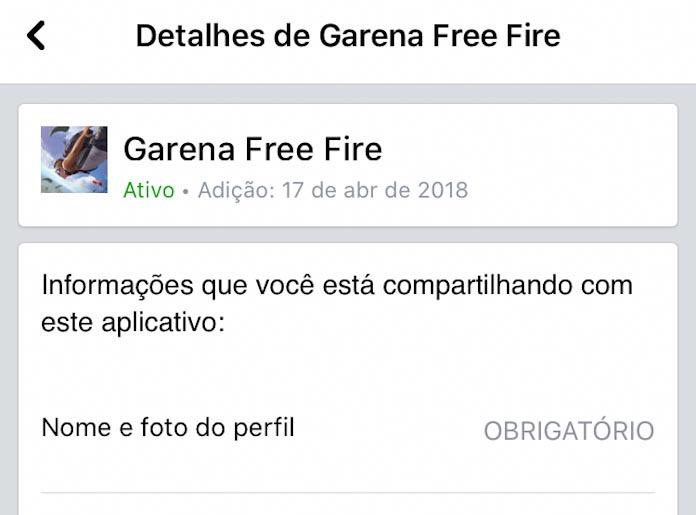
Remember that your account security is crucial. Keep your login information secure and avoid sharing your password with others. If you have problems with your account, please contact the official Free Fire customer support for proper help.
 Do you want to receive notifications about Free Fire?
Do you want to receive notifications about Free Fire?