How to Play Free Fire in the Browser
One way to play Free Fire on your computer through the browser is by using a cloud gaming service.

Free Fire is one of the most popular mobile games in the world, with over 1 billion downloads. The game is a battle royale in which 50 players face each other on an island to see who will be the last survivor.
If you want to play Free Fire on your computer, there are two ways to do it: using an Android emulator or playing in the cloud , both directly from the browser.
Playing Free Fire in the browser with an emulator

An Android emulator is software that allows you to run Android apps and games on a computer. There are several emulators available such as BlueStacks , NoxPlayer and LDPlayer .
To play Free Fire in the browser with an emulator, follow these steps:
- Download and install an Android emulator on your computer.
- Open the emulator and create a Google account.
- Search for "Free Fire" in the emulator's Play Store.
- Click "Install" to install the game.
- After the game is installed, open it and start playing.
Benefits:
- You can play Free Fire with keyboard and mouse controls, which can be more precise than touchscreen controls.
- You can use mods and hacks to improve your game performance.
Disadvantages:
- You need to download and install an Android emulator.
- The emulator may consume your computer's resources.
Playing Free Fire in the Cloud Browser
Another way to play Free Fire on your computer through the browser is using a cloud gaming service. These services allow you to play games without having to install anything on your computer.
One of the leading cloud gaming services is Now.gg. To play Free Fire in the browser using Now.gg, follow these steps:
- Go to the Now.gg website.
- Log in to your Google account.
- Click the "Play" button next to Free Fire.
- The game will open in a browser window.
Benefits:
- You don't need to download or install anything on your computer.
- The game runs through the browser on a high-performance infrastructure, which guarantees a smooth gaming experience.
Disadvantages:
- You may have to deal with connection delays.
- Cloud gaming service can be paid.
Which method is the best?
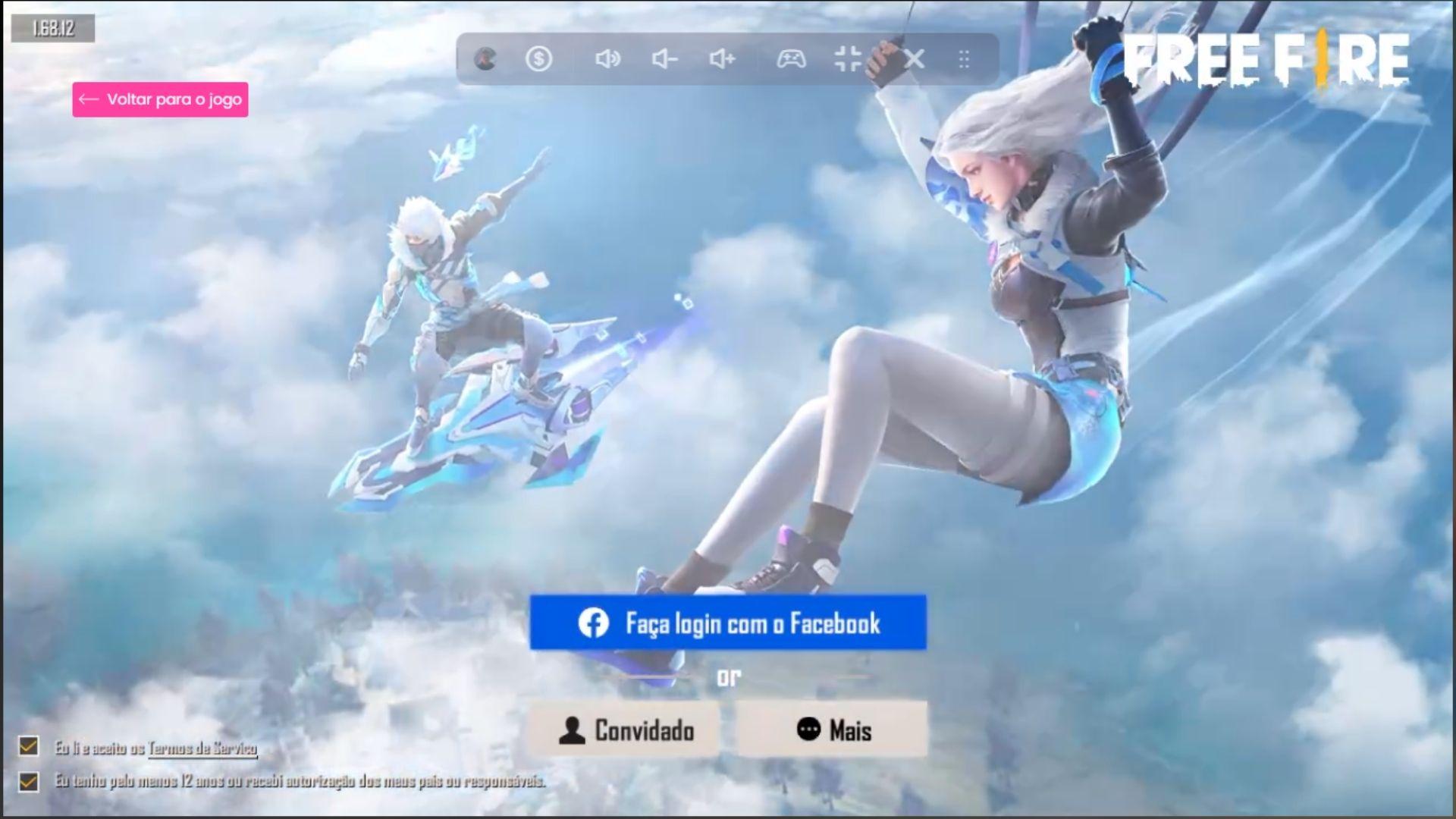
The best way to play Free Fire in the browser depends on your preferences and needs. If you want to play with keyboard and mouse controls and use mods and hacks, an Android emulator is the best option. If you want to play without having to download or install anything on your computer, Now.gg is a good alternative.

![About news How to play Free Fire Max on PC with Now GG [no programs]](https://www.freefiremania.com.br/prints/300/free-fire-max-pc-now-gg-300.jpg)

 Do you want to receive notifications about Free Fire?
Do you want to receive notifications about Free Fire?