3 best emulators to play Free Fire on PC/Notebook in 2022
Although not recommended by Garena, many players still use emulators, know the main ones

Free Fire is a famous mobile game Battle Royale accessible on Android and iOS platforms. However, many gamers want to play using their computers and notebooks. To do the same, they need to use applications known as emulators .
A multitude of options are available on the Internet, each of which has its own unique set of features. However, players tend to look for the best ones to install to ensure they have the best gameplay possible.
Note: This list is entirely based on writer's opinion, and choice of emulator to play Free Fire may vary based on player preferences.
What are the best emulators to play Free Fire on PC/Notebook in 2022?
MEmu Play

MEmu Play comes third on this list and is an excellent option for users who want to play Free Fire on their PCs or notebooks. It is trusted by thousands of players around the world due to the features it offers.
The main features of the emulator are its fantastic support for key mapping and multi-instance manager. The requirements are:
- Operating system: Windows XP SP3 / Win7 / Win8 / Win10
- Processor: Intel or AMD with 2-core x86 / x86_64 processor
- RAM: 2GB RAM (4GB for x64 system)
- HDD: 5GB free space
nox player
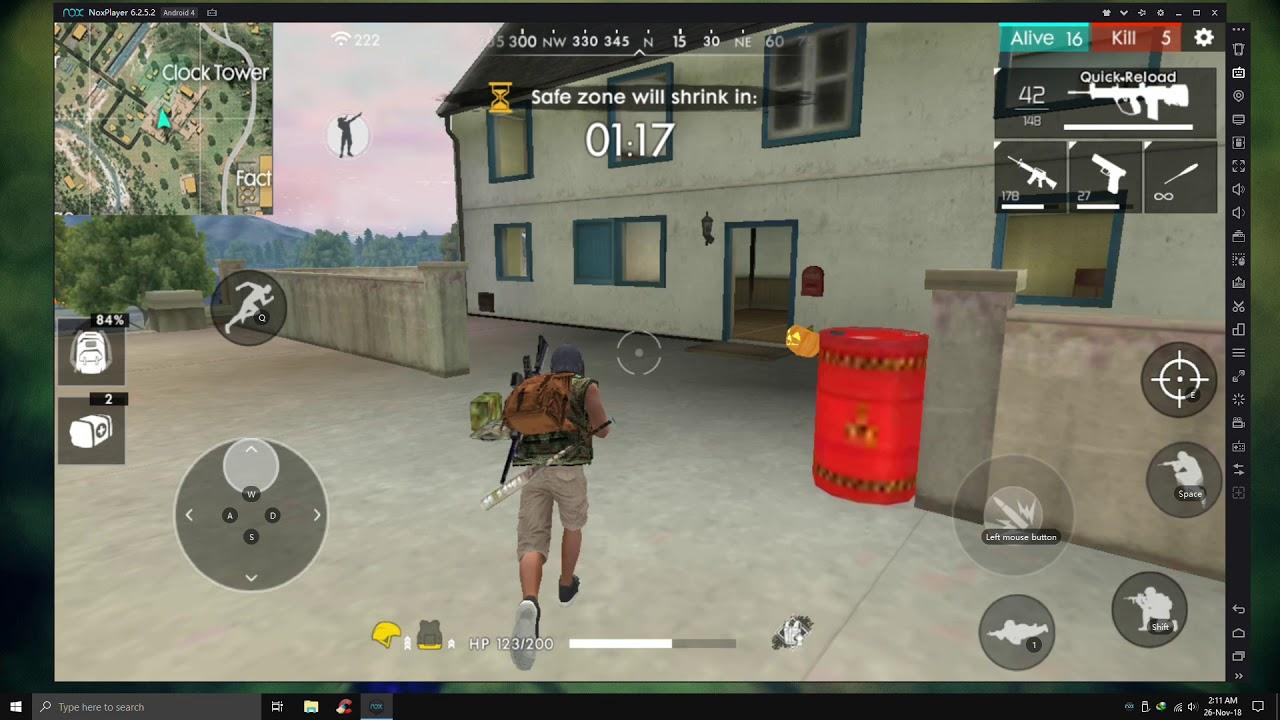
It is also possible to play the Battle Royale de Garena title using Nox Player , another first-rate Android emulator. Coming with Android 9, users get superior performance and a smooth experience when using it. Also, there are some other features that are present.
Listed below are the minimum requirements for Nox Player :
- Operating system: Windows XP SP3, Vista, 7, 8 and 10
- Processor: Intel Dual Core or AMD processor
- RAM: 1.5 GB RAM
- HDD: 1.5 GB free disk space
Bluestacks
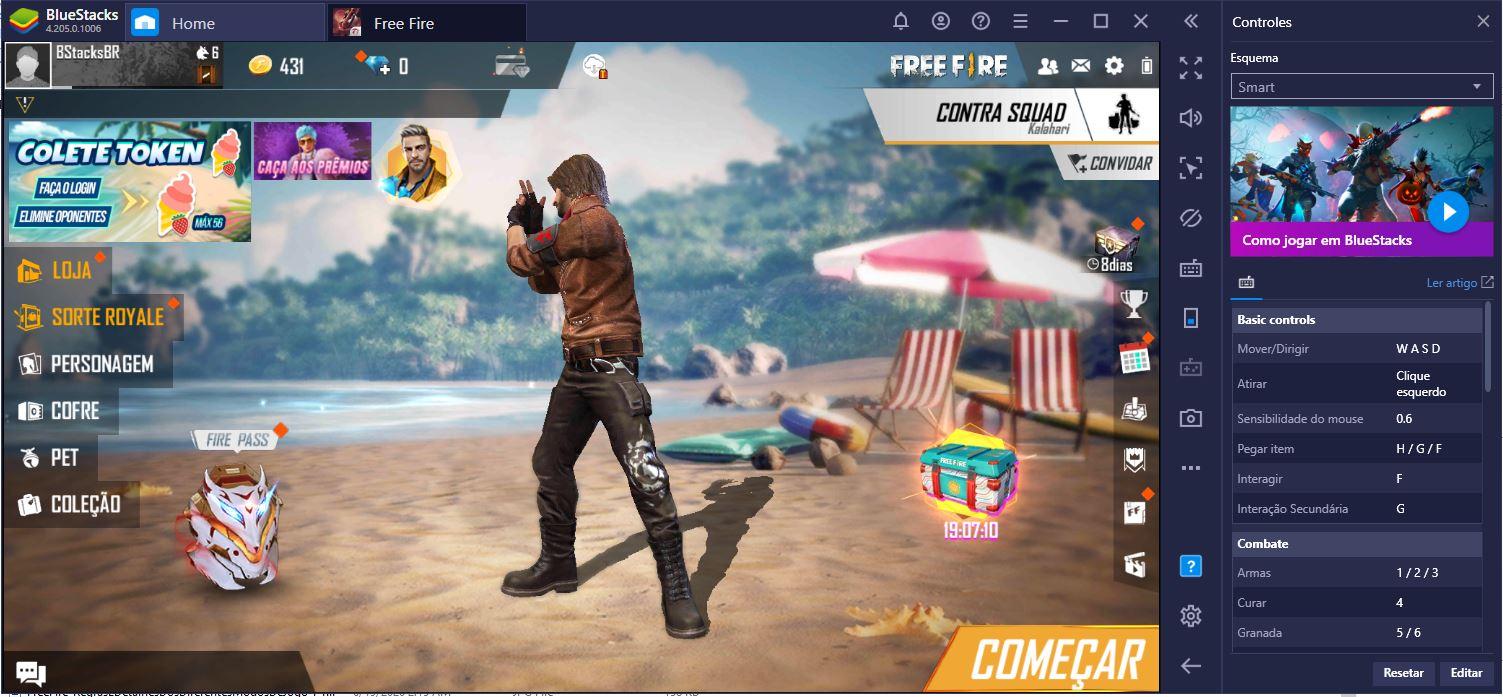
Gamers will likely find BlueStacks the most convenient option for playing Free Fire, and this emulator has a large user base. Thanks to its excellent user interface, it offers an exceptional experience and is very easy to operate.
Following are the requirements that need to be met to use BlueStacks:
- Operating system: Microsoft Windows 7 and above
- Processor: Intel or AMD processor
- RAM: Your PC must have at least 4GB of RAM
- HDD: 5GB free disk space
Definitely, it is worth remembering that Garena does not advise the use of emulators and encourages players to use mobile devices (cell phones) to enjoy all the game's features.


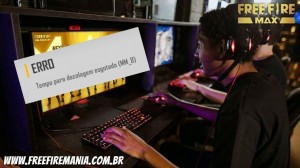
 Do you want to receive notifications about Free Fire?
Do you want to receive notifications about Free Fire?