How to Get Ryu's Legendary Backpack for Free in Free Fire
Walkthrough to get the legendary Ryu Backpack in Free Fire.

In June, the Free Fire vs Street Fighter partnership was first announced and players were extremely excited about what the developers would introduce into the game. A few days ago, many events were revealed and several themed items, including skins, costumes and more, were added.
One of the events named "Final Fight" offers players the opportunity to get the exclusive "Ryu Backpack" skin. Details about this were revealed by the developers.
Footsteps to get the legendary Ryu Backpack in Free Fire
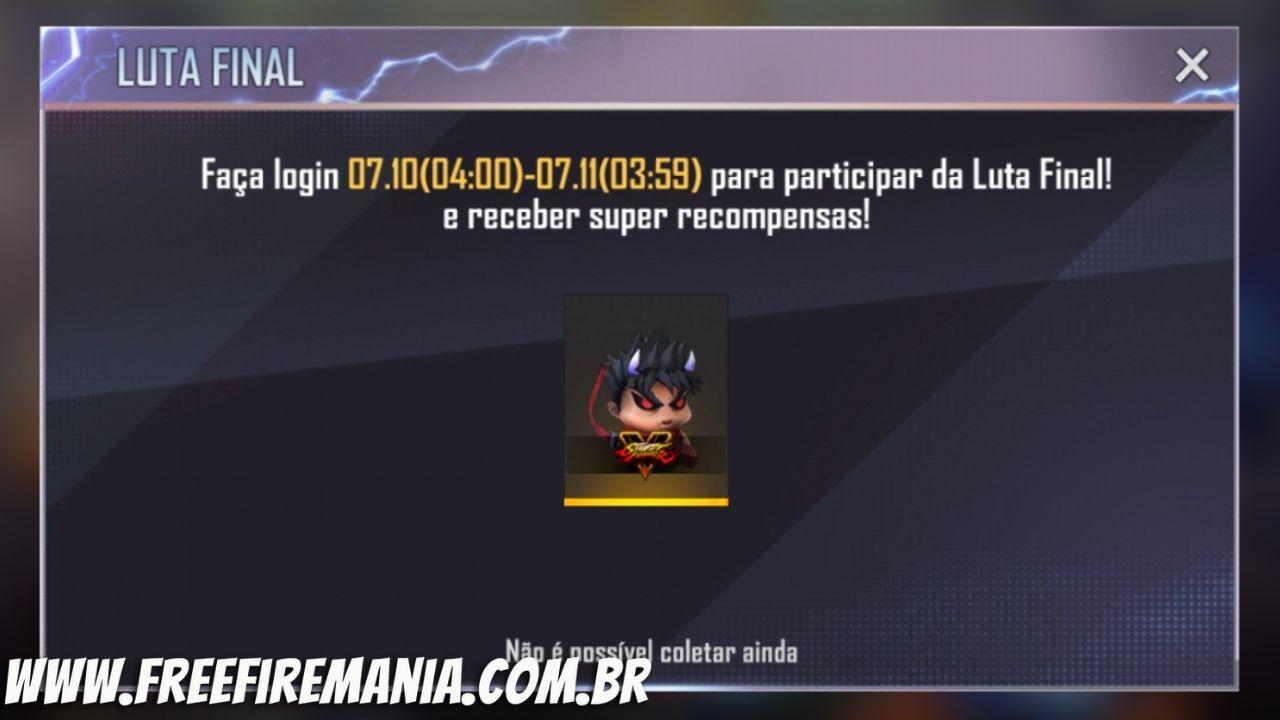
The "Final Fight" event will only be available on July 10th. During the date, players will have to complete a specific requirement to get the Ryu Backpack skin, namely, log in to Free Fire on July 10th.
Here are the steps players can take to claim the skin on the day the event is available:
Step 1: Players should open Free Fire and click on the "Control" icon as shown in the image below:

Step 2: Next, navigate to the "Free Fighter" tab and click on the "Login Reward" option.
Step 3: Users will find a “Collect” button next to the reward. By clicking on it, the backpack skin will be rescued.
Players will be able to get the Ryu Backpack for free by following the steps above. However, the item will only be released on July 10th.
 Do you want to receive notifications about Free Fire?
Do you want to receive notifications about Free Fire?