How to get Free Fire Advanced Server Activation Code for November Update
Users should remember that the respective code is provided to players after the registration process.
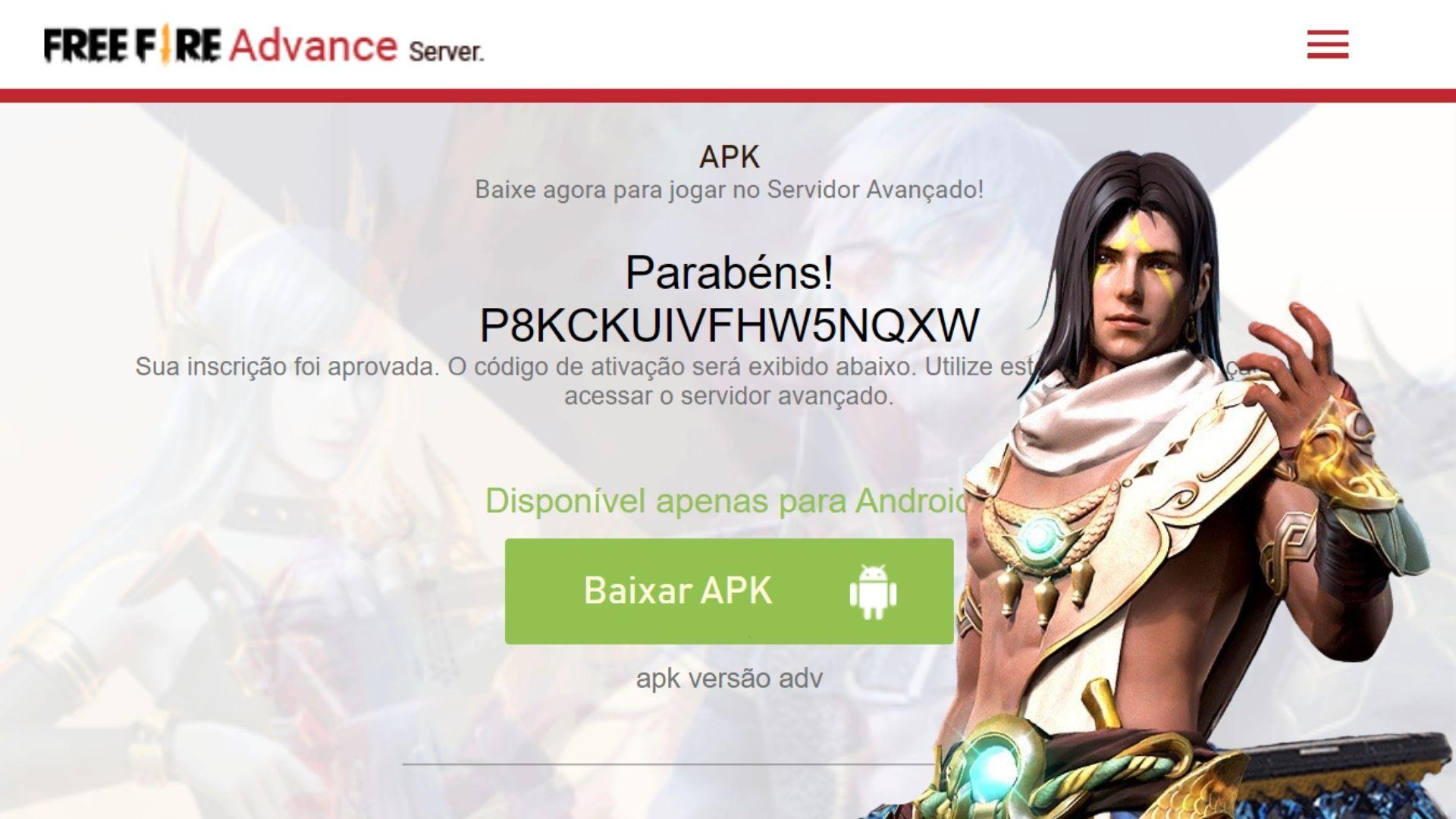
The November 2021 Free Fire Advanced Server update for the OB31 version has been made available for download and all interested users can install it on their devices. However, as with all previous test servers, players must have an activation key or code to participate.
Furthermore, users must remember that the respective code is provided to players after the registration process. Here is a guide on how they can get a chance to receive it.
Steps to get the Free Fire Advanced Server activation code for November 2021
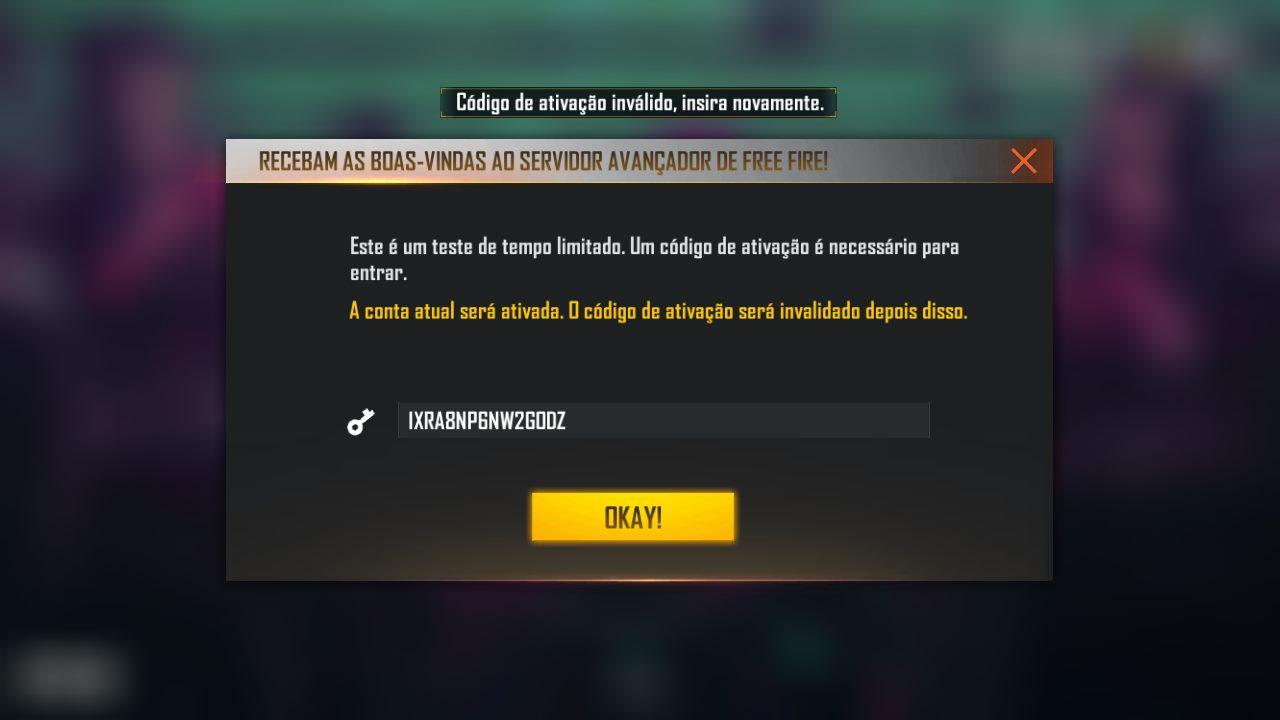
Before starting, it's crucial to note what the developers stated in the Free Fire Advanced Server FAQ :
"The activation code is required to access the Advanced Server. Please register to receive the activation code."
"The Advanced Server has a limited user capacity. If you don't receive the activation code, please wait for us to contact you."
Therefore, the only way for users to achieve this is to register with the Advanced Server. Here is a guide to the same procedure:
Step 1 : Visit the Free Fire Advanced Server website in a web browser (use this link to visit the page directly).
Step 2 : Next, players will find an option called "Login to Facebook". They should click on it and sign in using their account, entering the necessary credentials.
Step 3 : A form will appear later on the players' screens, asking them to fill in information such as name, phone number and email to set up profiles.
Step 4 : Finally, players must tap "Sign up now" to complete the Free Fire Advanced Server registration.
The test server will run from November 18th, which is today until November 25th. During that time, qualified users will be able to try out the new features.
 Do you want to receive notifications about Free Fire?
Do you want to receive notifications about Free Fire?