How to get access to Free Fire Advanced Server in 2022
Advanced Server APK file is 797 MB and readers need to download extra resources after installation.

Free Fire Advanced Servers are quite popular with gamers as they allow them to view the features of upcoming releases. Developers typically make these servers available a few weeks before the official release of the new version to test the content and make any necessary changes.
However, only a few spots are available, and getting an entry is not easy. As a result, all interested users must have the Activation Code to gain access.
However, Garena will only give this code to a limited number of players after registration.
Free Fire Advanced Server 2022: How to get access using activation code

As mentioned above, it is mandatory to enter the Activation Code in the Free Fire Advanced Server. Thus, users must complete the registration process and wait for a response from the developers.
- Step 1 : They can start the process by opening a web browser and searching the Advanced Server website . They can access it by clicking this link .
- Step 2 : Next, players must use one of two login options - Facebook or Google, to log in.
- Step 3 : After entering your credentials and completing the login, a form will appear on the screen where the email address must be entered.
- Step 4 : Lastly, individuals must tap on the “Apply Now” button to complete the registration procedure.
They can wait for Garena's response regarding the Advanced Server Activation Code .
Using activation code to play Free Fire Advanced Server
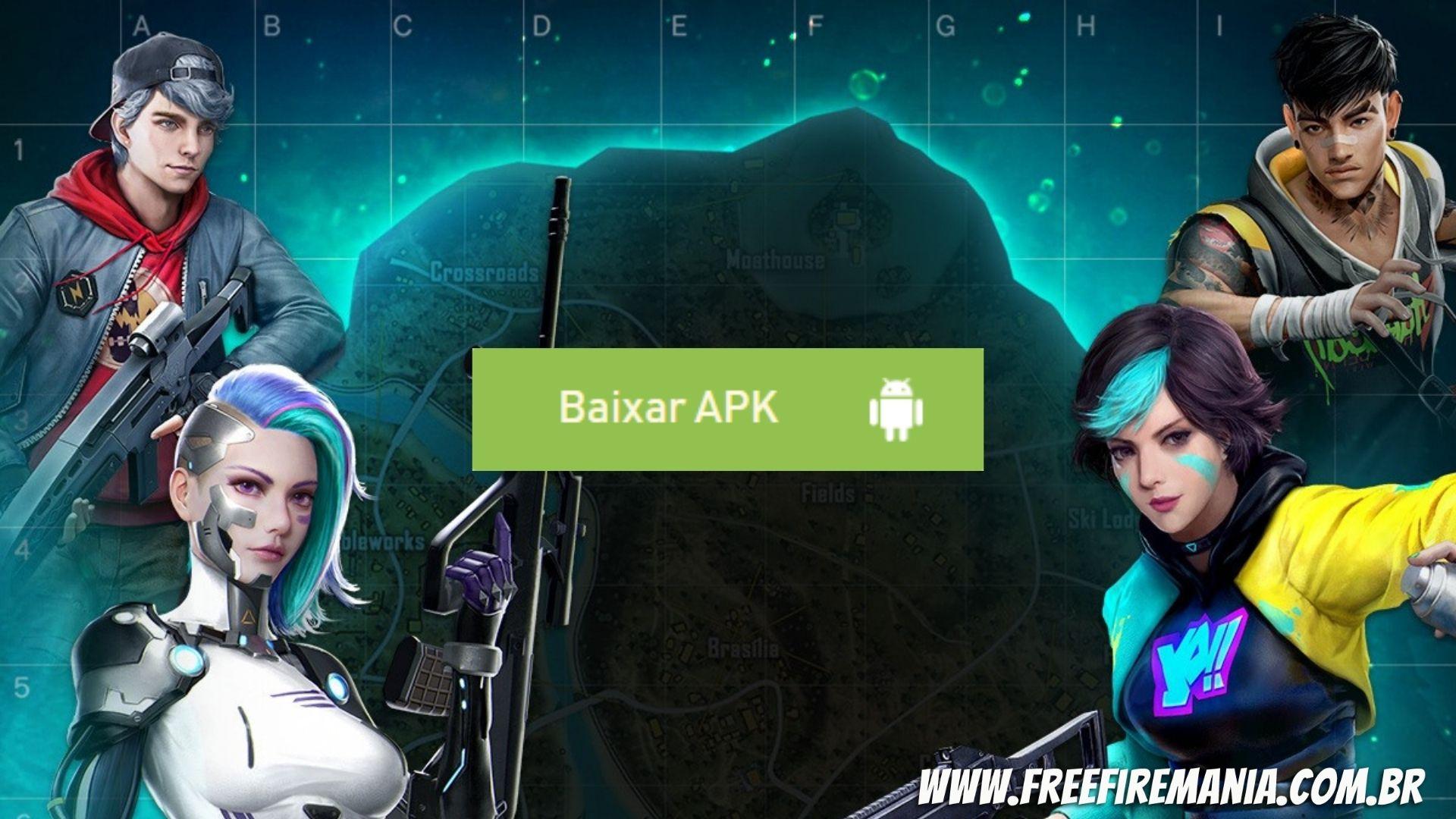
If the code is provided to players, they can follow the steps below to download the APK and access the Advanced Server:
Step 1 : To get started, users must access the Advanced Server website and use the login option used during registration.
Step 2 : They can tap on 'Download APK' to start the APK file download procedure.
Once downloaded, players can install the game after enabling the “ Install from unknown source ” setting.
Advanced Server APK file is 797 MB and readers need to download extra resources after installation. So, ensuring that enough storage space is available on your device is crucial.
Step 3 : Individuals must finally open the app and enter the Activation Code to try out the different features made available by the developers.
As of this writing, the July 202 2 Advanced Server (OB35) is live and players can follow the steps above to get the activation code and experience the different features such as game modes, mystery characters and much more. most. They can click here to read additional information on the subject.
 Do you want to receive notifications about Free Fire?
Do you want to receive notifications about Free Fire?