How to Download and Play Free Fire on PC: Installation Guide for Windows
The game is available for Android and iOS, but it can also be played on PC/Notebook comfortably using an emulator.

Even three years after its initial release, Free Fire shows no signs of stopping. Developers often offer new features and content each month, enriching the overall experience to keep existing players intact while attracting new audiences.
The game is available for Android and iOS but can also be played on PC/Notebook comfortably using an emulator. Players have several emulators at their disposal, including BlueStacks, MEmu, GameLoop, NoxPlayer and more.
Playing Free Fire on PC using BlueStacks
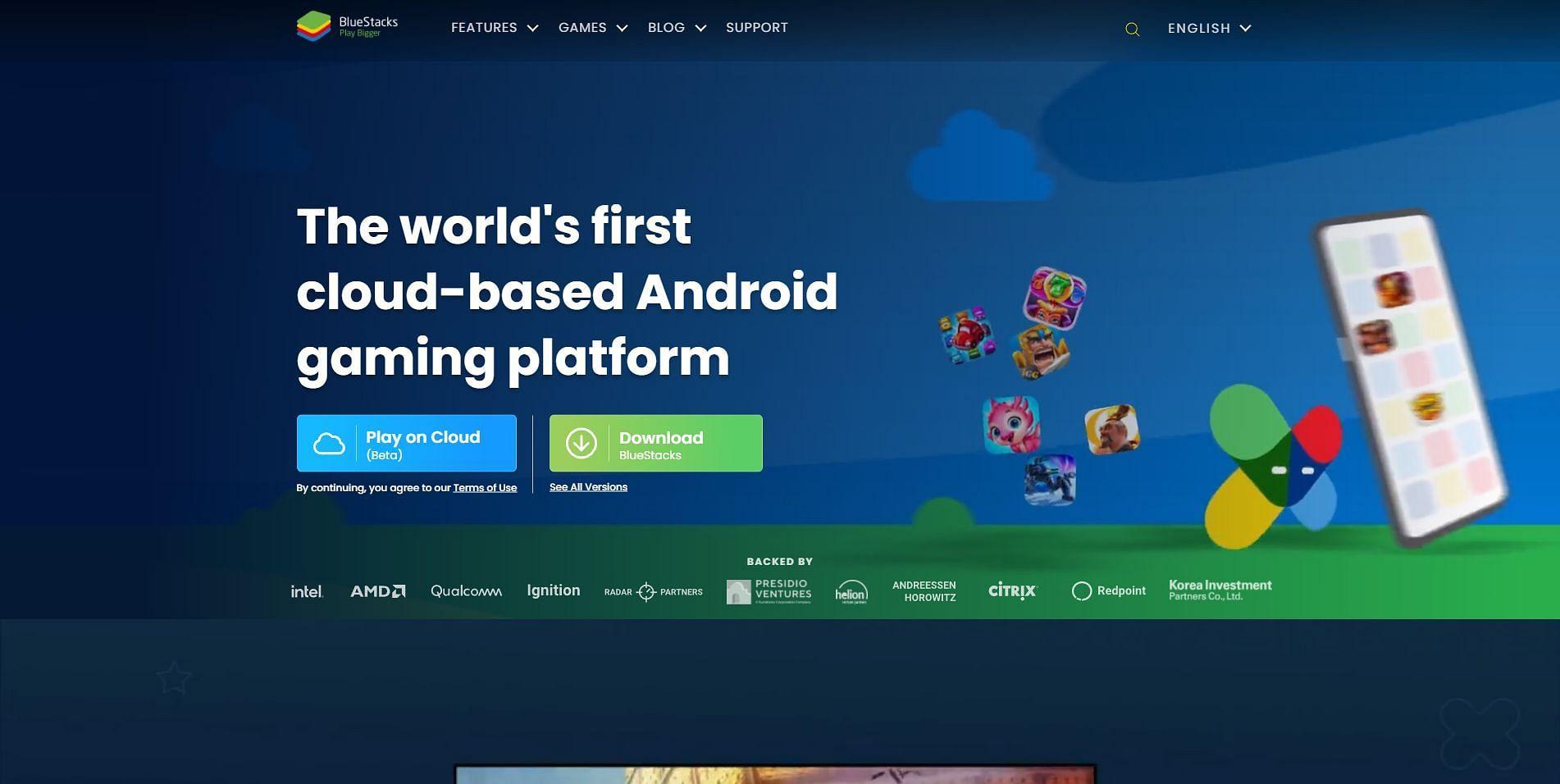
Free Fire players extensively use BlueStacks to have fun playing the Battle Royale title on their PC or laptop, mainly due to the features that offer a better experience. Some of the essential features are as follows:
- Game Controls: Play with preset controls or customize them
- Shooting Mode: Improve your aim and reaction time with keyboard, mouse
- MOBA mode: Move your hero freely with the mouse
- Multi-Instance: Play multiple games simultaneously
- Multi-Instance Sync: Replicate actions across multiple instances in real time
- Eco Mode: Optimize PC usage when running multiple instances
- Smart controls: Lock / release cursor automatically in shooting games
- Higher FPS: Enable higher frame rates for smoother gameplay
Steps to Play Free Fire on PC
Here are the steps you can take to download and play Free Fire on your PC using the BlueStacks emulator.
Step 1 : First, players need to visit the BlueStacks website and download the latest version of the emulator. Clicking here will take you directly to it.

Step 2 : Once downloaded, players can install BlueStacks on their computers. They can later open it and sign in using their Google Accounts.
Step 3 : Afterwards, they need to search for Garena Free Fire via the search bar.
Step 4 : Then they should tap the "Install" button.
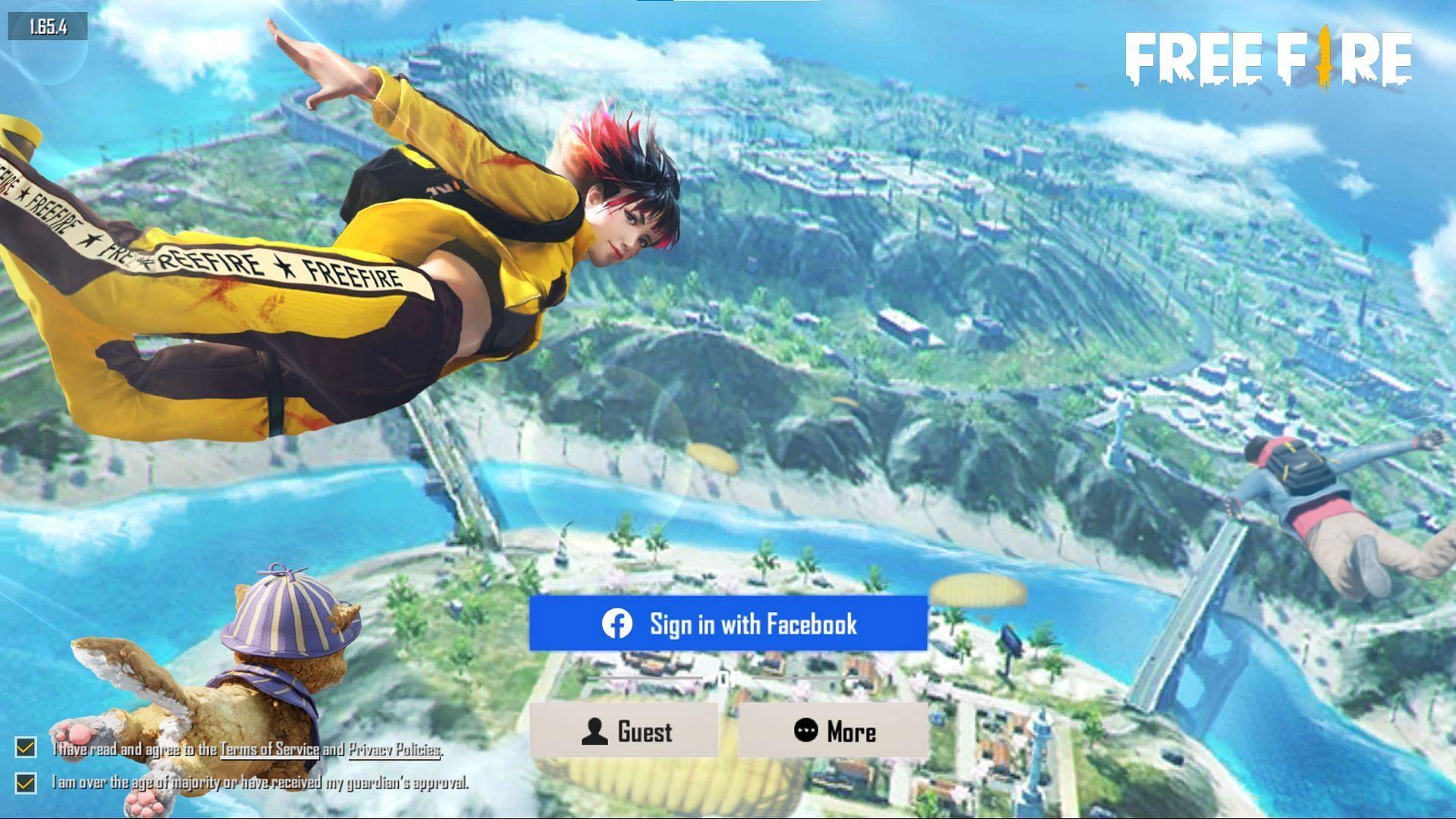
Step 5 : After installing Free Fire on the emulator, players can open it and login with their ID using the available option and enjoy playing Battle Royale.
Note: Players will have to download other maps and skin packs within the game.
 Do you want to receive notifications about Free Fire?
Do you want to receive notifications about Free Fire?