Free Fire Advanced Server May 2021: registration of new users is released, see how to subscribe
Players will have to use the new Activation Code to be able to access the Advanced Free Fire Server.

The Free Fire Advanced Server registration, with version OB28, is now available to players and it is possible to register until May 27, 2021. The Free Fire Advanced Server is a test APK in which registered players can try the next news before it reaches the official Battle Royale servers.
The FF Advanced Server APK is only available for Android and it is not found on Google Play! Garena releases the APK, on average, every 2 months, before each Free Fire update so that players can test the news and report bugs!
In addition, see also: Advanced Free Fire Server: Download the APK and access Advance .
Free Fire Advanced Server May 2021: how to register and sign up for APK
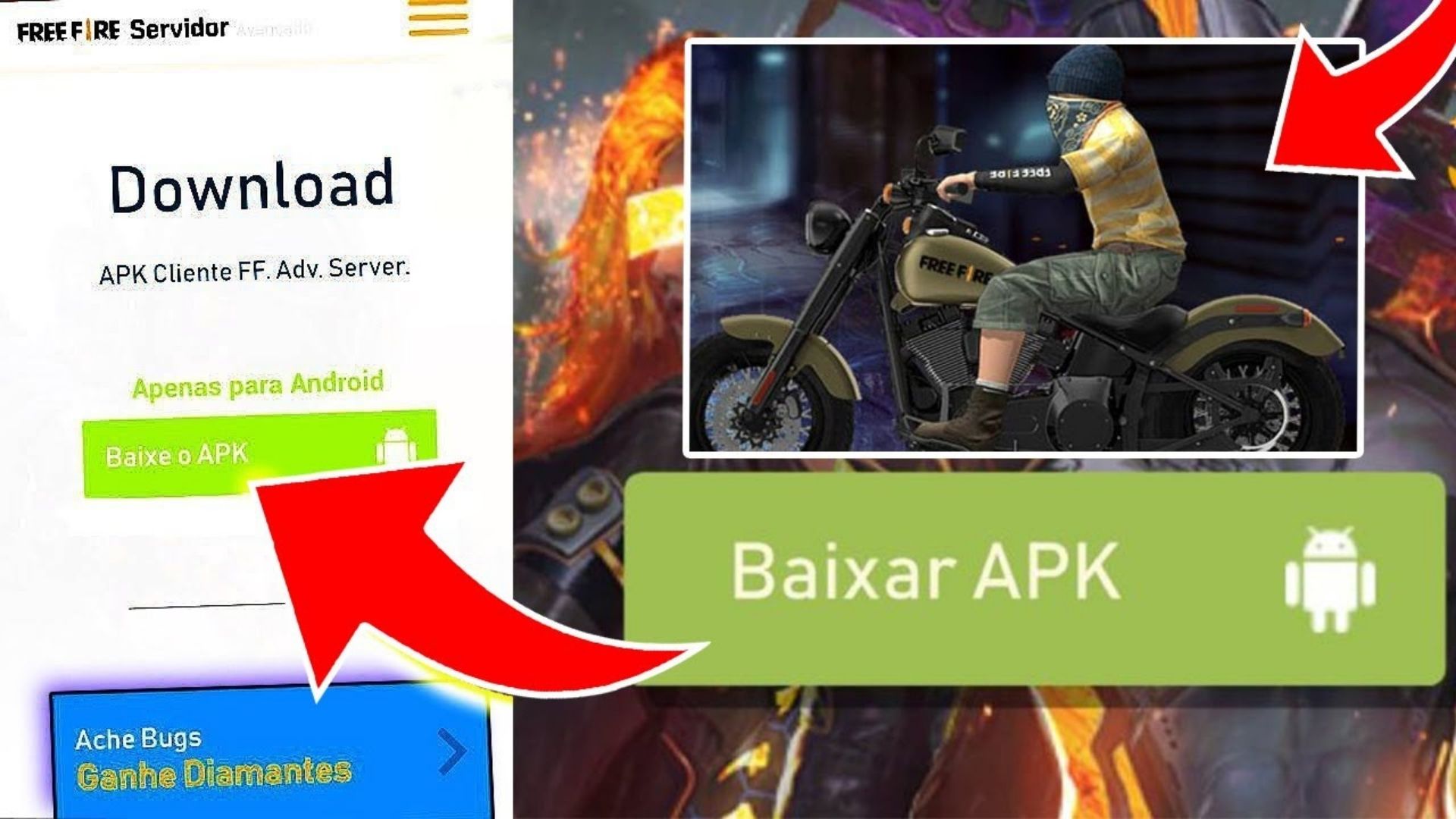
At first, to register with the Free Fire Advanced Server (FF), in addition to an Android device, the player needs to have a Facebook account and access the site:
To register, log in with your Facebook account, fill in the information with your full name, email and phone.
Finally, Garena will evaluate the registrations and release a limited amount of players to use the Advanced Server APK. It is worth mentioning that the APK will be available for download only on May 27, 2021.
Free Fire Advanced Server Download
The Download of the Free Fire Advanced Server will be released from May 27 and should only be done through the official website of Garena:
https://ff-advance.ff.garena.com
Try to download the Advanced Apk in another location, you will be putting your device at risk, do not do it!
How to Report Bug on Free Fire Advanced Server

As we mentioned earlier, the Advanced Server is exactly for players to test the content of the next update and report bugs.
To report a bug, follow the steps:
- 1st Step : Access the website: https://ff-advance.ff.garena.com ;
- 2nd Step : Login with your Facebook Account;
- 3rd Step : Scroll down the scroll bar and click on "Report Bug";
- 4th Step : Fill in the fields with the details of the Bug and send it to Garena;
About the Free Fire Advanced Server
Check out a list of frequently asked questions about the Free Fire Advanced Server:
Will my Free Fire account be deleted if I log into this server?
No, your Free Fire account will not be deleted - a new one will be created.
Will all registered users have access to the Free Fire Advanced Server?
Only 5000 users selected by Garena will be eligible to play on the Free Fire Advanced Server. The others will be placed on a waiting list, and will be able to join at a later time.
How do I know if I have been selected for the Advanced Free Fire Server?
Chosen users will be notified by in-game mail.
I installed the Advanced Server APK - why do I get an error message and can't log in?
The Advanced Server can only serve a certain number of users. If the Server is full, wait a while and try again.
Where can I download the Advanced Server APK?
You can download the APK from the official Advanced Server website as soon as you are chosen as a participant. A button to perform the installation will appear.
I already have an account on the previous Advanced Server, do I need to register again?
Yes, you need to login with your Facebook account there on the official Advanced Server website.
 Do you want to receive notifications about Free Fire?
Do you want to receive notifications about Free Fire?