3 Things You Should Do After Free Fire May Update (FF)
There is a ritual that every Garena Battle Royale player fulfills whenever a new upgrade arrives in the game

Finally, after 8 hours of server closed for maintenance this Wednesday (25), Free Fire completed its version update. Players can now join Garena 's Battle Royale and play together to experience the new OB34 version .
As usual after the version update, there are rituals that Free Fire players should not miss. It's three items that they all used to run as soon as they start playing a new version of the game.
Play on Training Island

The Training Island is a place that can be used as a striking exercise, namely the Combat Zone. In addition, the most important thing is to go to the island to test the sensitivity and relax your fingers before finally playing in Contra Squad mode or even in classic survival (Battle Royale).
Download packages from Download Center

More importantly, players should not forget to download Free Fire resource packs in-game before starting matches. Otherwise, you will not be able to view the new skin packs, emotes, maps and game modes that arrived with the new update.
In addition, both Free Fire Original and Free Fire MAX give numerous rewards to players who download the full expansion pack.
Try out lots of exciting new updates
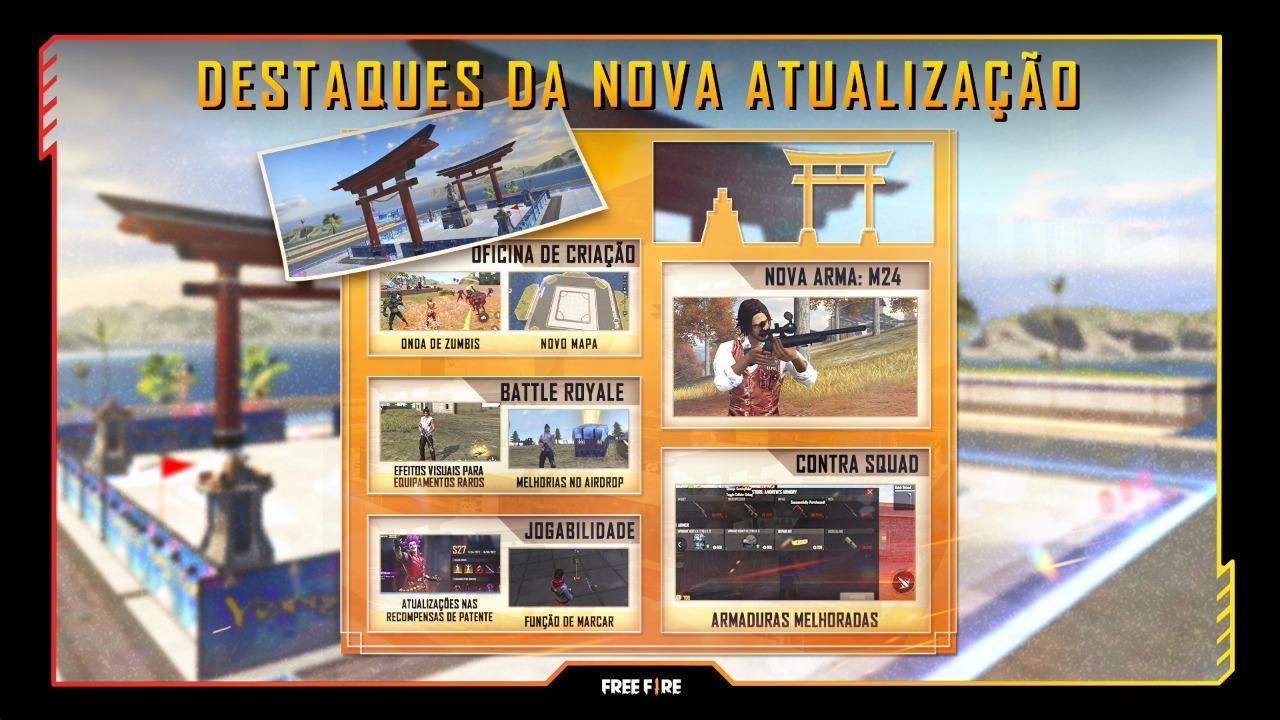
One of the most tested by Free Fire players after the update is trying out new weapons. Now in yesterday's update, Free Fire introduced a new M24 weapon. Battle Royale fans can try out the new M24 weapon to discover the advantages and disadvantages .
In addition to the three items mentioned above, what do you usually do after updating Free Fire? Let's write in the comments column!
 Do you want to receive notifications about Free Fire?
Do you want to receive notifications about Free Fire?